Updating your iPhone to the latest iOS 17 can bring exciting new features and improvements. Yet, during this process, it’s possible to experience data loss. This can happen for various reasons, such as unexpected errors, software glitches, or accidental deletion.
Losing valuable photos, messages, contacts, and other data can be distressing. So, it’s crucial to have trustworthy data recovery software to help you get your data back. It allows you to restore lost or deleted files that might have vanished during the iOS 17 update.
Dependable iOS recovery software can scan your iPhone for recoverable data and provide you with options to retrieve it. This ensures that you can recover your important files and memories even if something goes wrong during the update.
In this article, we will learn about the best iPhone Data Recovery Software to fix data Loss during an update to iOS 17.
Part 1. Key Features To Look For in iPhone Data Recovery Software
When searching for the right iOS recovery software, looking for specific features is essential to ensure a smooth and effective recovery process.
Here are some essential features to keep in mind:
Compatibility with iOS 17 and Older Versions:
Ensure that the data recovery software is compatible with the latest iOS 17 and older iOS versions.
This compatibility ensures that no matter which version your iPhone is running, you’ll be able to recover your data.
Ability to Recover Various Types of Data:
Different types of data hold varying levels of importance for us. A good recovery software should be capable of retrieving a wide range of data types, such as photos, contacts, messages, and more.
This ensures you can recover all valuable information that might have been lost.
User-Friendly Interface and Ease of Use:
Nobody wants to struggle with complicated software, especially during a stressful situation like data loss. Look for a data recovery tool that offers an interface that makes navigating the recovery process easy.
The clearer the instructions and options, the better your chances of retrieving your data.
Speed and Efficiency of the Data Recovery Process:
Time is of the essence when it comes to data recovery. A reliable and free recovery software for iPhone should work to scan and recover your lost data without unnecessary delays.
Quick and efficient data recovery ensures you can return to using your device and accessing your files as soon as possible.

Part 2. Top Recommendations for iPhone Data Recovery Software
Among various software, Wondershare Dr.Fone is the best iPhone data recovery software specializing in recovering lost or deleted data from iPhones and iPads. It’s designed to handle various data loss scenarios caused by iOS updates.
Here are some of its standout features:
- Supports the recovery of a various range of data types, including photos, videos, contacts, messages, call logs, notes, and more.
- Can recover data from various situations, including accidental deletion, factory reset, water damage, and iOS update.
- Easy to use, with a user-friendly interface.
- The high success rate of data recovery.
Here’s a simple step-by-step guide on how to use Dr.Fone to recover data lost during an iOS update:
Step 1: Launch Dr.Fone Data Recovery Tool. Open Dr.Fone on your computer after installation. Go to Toolbox > Data Recovery to access the tool.
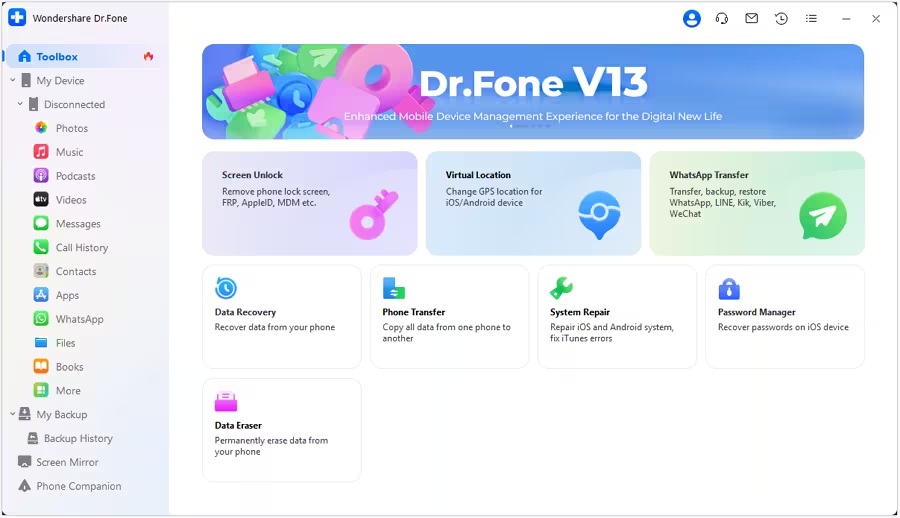
Step 2: Choose iOS Device Type. Select “iOS” on the following screen to state you’re working with an iOS device for data recovery.
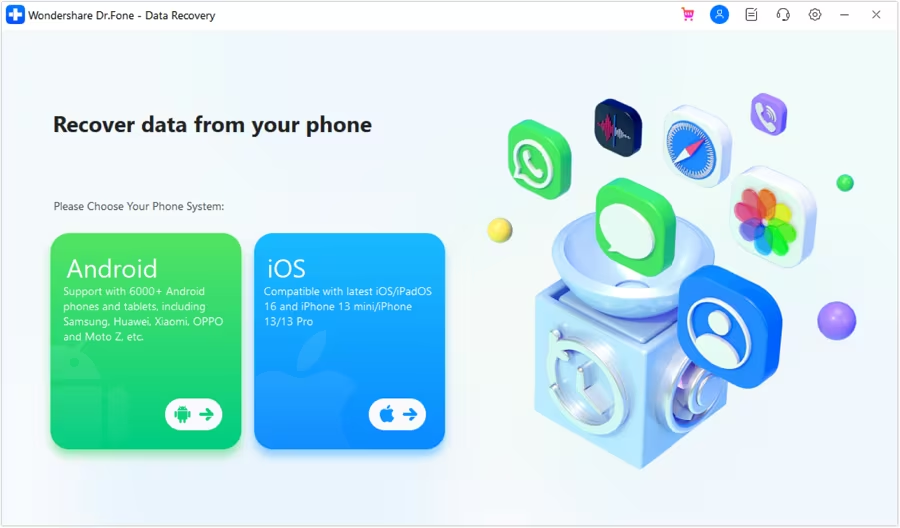
Step 3: Start Recovery Process On the next screen, choose “Recover Data from an iOS Device” among the options provided.
Step 4: Attach your Phone to the PC using a USB cable. Allow the platform to detect your device.
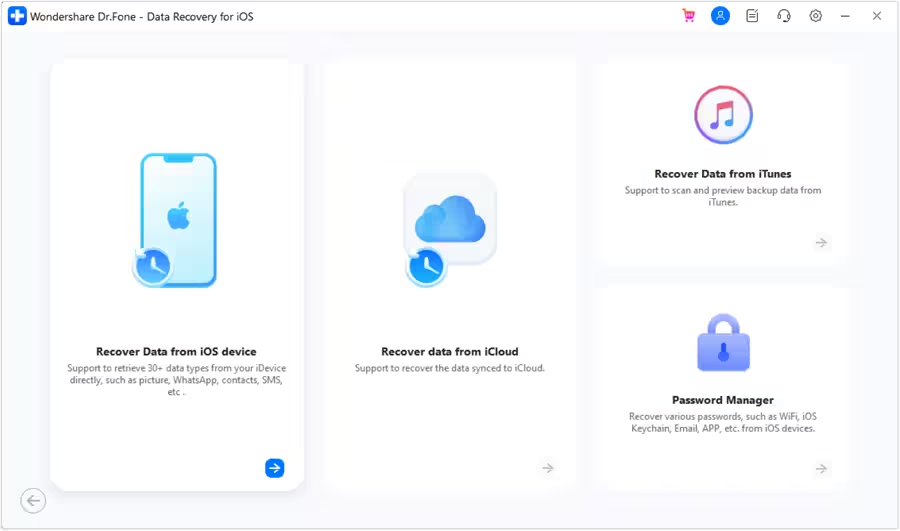
Step 5: After detection, the screen will display recoverable file types. Choose the specific data types you want to recover or exclude. Click “Start Scan” at the bottom.
Step 6: Scan and Preview Data During scanning, preview the recovered data from your iOS device. Once scanning completes, preview all recovered data.
Step 7: After scanning, preview and select the data you want to recover. Filter display results using tabs.
Choose data to restore and click “Restore to Device” or “Recover to Computer” if you prefer to recover data to your computer.
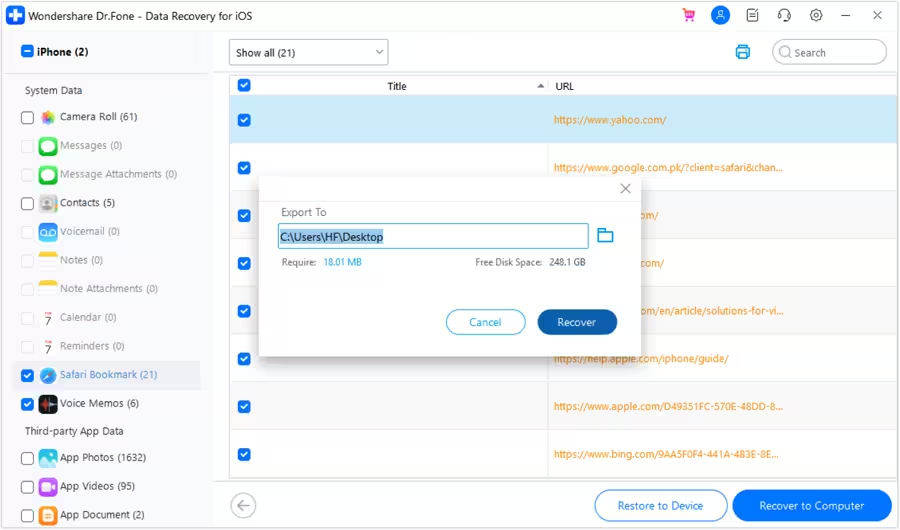
Part 3. Precautions and Tips for Preventing Data Loss During Future Updates
Data loss during updates can be distressing, but you can safeguard your valuable information with a few precautions.
Here are some tips to help you to downgrade iOS 17 without data loss during future iOS updates:
Backup Methods to Consider:
Regularly backing up your iPhone is smart. You can create data backups using iCloud, iTunes, or third-party software.
iCloud and iTunes are built-in options, while third-party software like Wondershare Dr.Fone can offer more flexibility in managing your backups.
Ensuring a Stable Internet Connection:
A reliable internet connection is crucial during updates. Make sure you have a stable Wi-Fi connection to avoid interruptions that could lead to data loss.
A poor connection might cause the update process to fail or become corrupted.
Checking for Sufficient Storage Space:
Ensure your device has enough storage space before initiating an update.
Updates require space for the new software, and insufficient space could lead to complications and potential data loss. Clear out unnecessary files if needed.
Conclusion
Selecting the right iOS recovery software, like Wondershare Dr.Fone, can make a difference in recovering lost data. However, it’s even better to take precautions to prevent data loss in the first place.
Backing up your data using iCloud, iTunes, or reliable third-party software can be a lifesaver. Maintaining a stable internet connection and adequate storage space before updates are vital steps in ensuring a smooth and safe update process.
Remember, you’re in control. Ultimately, you have the power to minimize the risk of data loss. By choosing dependable backup methods, ensuring proper connectivity, and being mindful of storage space, you can greatly reduce the chances of encountering data loss during iOS updates.
For those seeking the best iPhone data recovery software, Dr.Fone stands out as an effective option. Its compatibility, ease of use, and versatile features make it a valuable tool for recovering lost data after an iOS 17 update. However, it’s wise to couple data recovery software with preventive measures to enjoy peace of mind knowing your data is protected.
Take these precautions seriously, and you’ll significantly decrease the likelihood of experiencing data loss during future updates. Your digital memories and important information deserve the best protection.
Follow Techdee for more!





