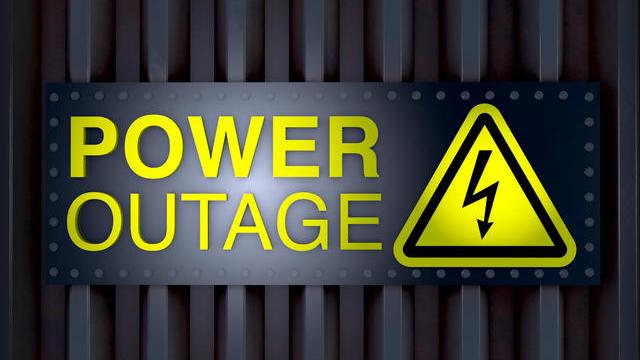A sudden power outage or surge can have devastating consequences for your IT system, including the wholesale loss of data. The problem is so acute that the US is estimated to lose around $150 billion per year due to power outages. Lost data causes problems even when the power is restored and can have a long-term impact on your business.
There are a few safeguarding strategies you can adopt to offset the risk.
#1 Install a UPS
UPS stands for ‘uninterruptible power supply’, and these devices provide exactly that. They can sometimes be quite large, but they more than justify the space they take up. A UPS provides backup power when the main system fails. It does this via batteries, flywheels, or supercapacitors, which pick up the slack during an outage. UPS systems are extremely common and are used to protect computer networks and data systems around the world.
The big benefit of a UPS over a backup generator is that the power kicks in instantaneously. There’s no lag, so no risk of lost data. The downside, however, is that UPS systems don’t run for long, so they aren’t an ideal solution on their own. Battery operation can sometimes last just a few minutes, but that’s more than enough time for you to boot up a backup generator. Think of a UPS as a failsafe system.
#2 Use a Data Center
Data centers are overwhelmingly the best way to protect your data. These centers consist of sprawling physical premises where businesses store important applications and data. They’re a form of outsourcing, as businesses rent space within the center, which might be many miles away from their area of operation. The big advantage of data centers is that they are incredibly secure, much more so than any other businesses could hope to be.
The Denver data center, for example, utilizes 1,500+ watts of power per square foot, all of which is backed up by emergency generators, UPS, and a range of systems to ensure that data isn’t lost even in the event of extreme power loss. Data centers also have the advantage of being cyber safe with firewalls and enhanced security to protect data against other threats.
#3 Service Regularly
There are few worse scenarios than building an intricate power backup system only for it to fail in your moment of need. Unfortunately, this situation is more common than you might think. No matter how advanced a backup system is, it still needs to be serviced regularly. This applies to UPS and backup generators alike, and you should pay attention to other areas of your power network as well.
Backup generators should undergo a weekly startup to ensure that they’re functioning properly, alongside an annual service. Oil and air filters will need to be checked, cleaned, and undergo regular maintenance. Fuel cells are another area of concern, and these need to be checked by a professional engineer. Keeping your backup power supply in good condition ensures that it won’t fail when you need it most, protecting your data and business.
Follow Techdee for more!