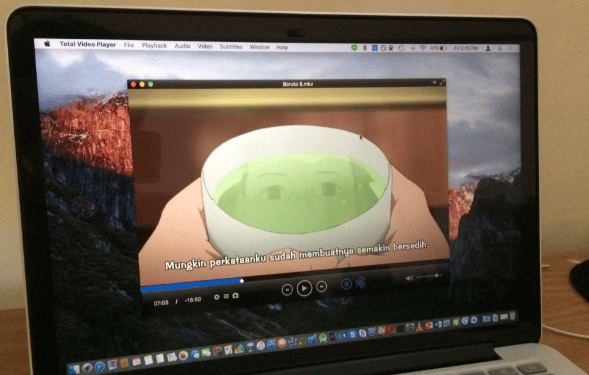Video content is definitely on the rise nowadays. It has evoked numerous changes in the way of conducting business, entertainment, and education. The requirements for the video presentation are expanding as the end-user becomes more demanding.
Video trimming is used both for entertaining and business-related purposes. It is the primary tool used to create the bumper advertisement and “catch” more clients to your network of goods or services. That’s the reason why video editing, and trimming in particular, is needed in every sphere.
Since Macbooks attract more and more creative professionals into their flawless ecosystem,
let’s check on their video editing software and what third-party applications can provide an even
better editing experience, along with being the best video player for mac in our list.
QuickTime Player
The easiest variant that is available for all Apple device users. It’s pre-installed software, so unless you deleted it, you can use it for the simplest editing functions. QuickTime Player allows you to trim the video from any point you need.
Everything is quite easy to do, as the layout is user-friendly:
- Open the movie or clip you want to trim.
- Choose the ‘Edit’ button on top and then the ‘Trim’ function.
- Manipulate the yellow handles within the trimming bar to define the area to be left outside.
- Click the ‘Trim’ button.
Apart from that QuickTime Player offers simple solutions for basic quick edits, playing videos, and recording screencasts.
iMovie
Another Apple-developed feature. It can help to create a complete movie, studio logos, credit rolls, etc. This editor functions perfectly for both – beginners and professionals, however, the upgraded version is more suitable for advanced users.
Trimming the video will also be rather simple and straightforward:
- To split a video in iMovie, open the app and start the video.
- Find the starting point of the trimming, left-click the required position, and press B to start splitting.
- After you have finished trimming the video, you can easily discard the parts you don’t need.
Additional useful features – various audio effects, picture-in-picture mode, stabilization and rotation of the picture, split screen, etc.
Elmedia Player
Mac users don’t need to limit themselves only to Apple-specific software alone. There are other developers as well, who worked brilliantly to improve the Apple user’s video-watching experience.
Elmedia player for Mac is one of the best tried-party applications and software, designed
specifically for Mac world users. It offers various editing solutions to meet the users’ demands:
- Trimming video with the easy-to-use toolbar, and editing it afterward. As long as the layout is simple and user-friendly, everything is done intuitively.
- Playing different formats without the need to download additional codecs – FLV, MKV, MP4, FLAC, Blue-ray, Ogg, WMV, etc.
- Usage of bookmarks, visualization, and creating personal playlists.
- Possibility to open the video with the secondary audio and subtitles, and switch them whenever needed.
Choosing the right video player and editor for Mac will just improve and extend your user experience. Don’t make do with the preinstalled ones, as other products may offer more advantages and possibilities for work.
Follow Techdee for more!