Recent Mac—with Apple silicon chip and macOS Big Sur—uses a different modus operandi to restore data from Time Machine in macOS Recovery mode. Read this post to learn how this method works. And, if your Mac doesn’t boot due to any reason, employ a bootable Mac data recovery software to retrieve your inaccessible files from the system.
Restore Data in macOS Recovery Mode Using Time Machine
If a Time Machine backup is available, restore Mac from Time Machine in macOS Recovery mode. But, the new restoration process requires you to reinstall macOS.
Warning: You’ll lose data when you erase Mac drive during the reinstallation process. So, back up all the recent files manually from your Mac to an external storage device to avoid data loss.
The Time Machine restoration steps in macOS Recovery mode are as follows:
- Ensure that the Time Machine backup hard drive is connected to the MacBook, Mac mini, or iMac from where you require to restore the backup.
- Boot your Mac into macOS Recovery mode using any one of the following methods:
- For Mac with M1 chip, start your Mac by holding the Power button until Startup Manager appears. Next, click Options > Continue.
- For Mac with Intel chip, start or restart the Mac, then hold the Command + R hotkey until the startup screen appears.
- In macOS Recovery mode, click Reinstall macOS from Utilities, then click Continue. Complete the on-screen instructions to install the macOS stored on the Mac recovery drive.
Image: macOS Utilities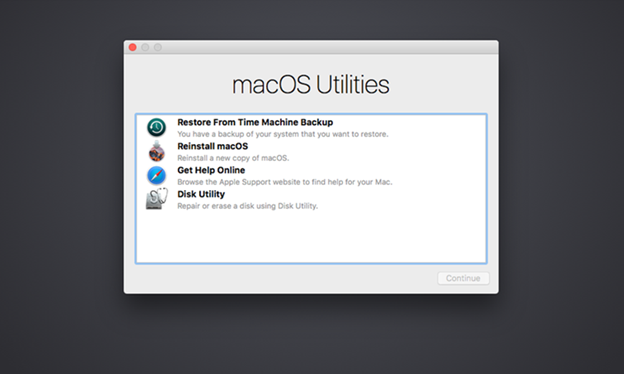
- Once Mac finishes the reinstallation process, you’ll find the Migration Assistant window. Choose Transfer from a Time Machine Backup, then click Continue.
Image: Migration Assistant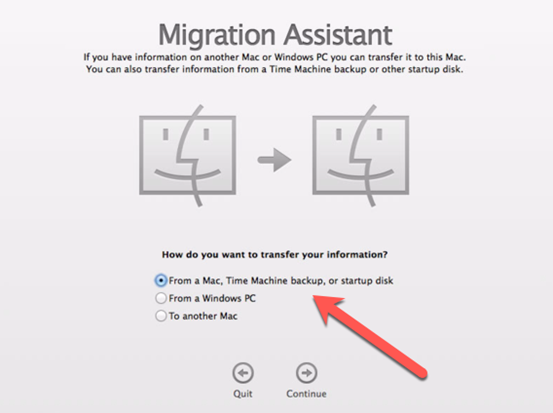
- Select the restore date and time, then accomplish the on-screen instructions to finish the restoration process.
In the absence of backup, retrieve files using a Mac file recovery software as explained next.
Recover Data in macOS Recovery Mode Using Mac File Recovery Software
If you haven’t taken a Time Machine backup of your Mac, use a Mac File recovery software to recover your lost files on Mac. The data recovery steps using Stellar Data Recovery Professional software are as follows:
- Install, launch *the free trial of Data recovery Mac utility.
- Create a bootable recovery drive. Then, connect the drive to your non-booting Mac. In recovery mode, select StellarDataRecovery from Utilities, then click Continue
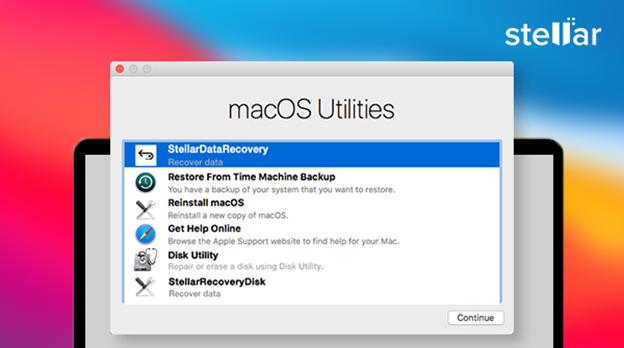
- See the following video to learn how to retrieve data from a non-booting Mac.
*Stellar Data Recovery Professional for Mac scans the Mac drive and shows file preview without any cost. However, if you wish to create a recovery drive and recover files from a non-booting Mac, activate the tool. Also, get a 30-day money-back guarantee on the tool.
Conclusion
We hope the blog helped you on how to restore Mac from Time Machine in macOS Recovery mode. In case of data loss, try the best Mac file recovery software to recover your lost files. The software supports macOS Big Sur 11 or earlier versions.
Follow TechDee for more Technology, Business, and Digital Marketing News.





