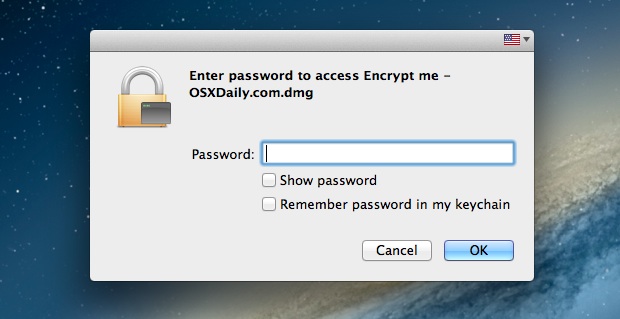It doesn’t matter if you use an Apple desktop or MacBook for personal or business reasons; you always want to ensure your files and data are kept safe and secure from prying eyes. One of the perceived selling points of the macOS operating system is its security compared to, let’s say, Windows. But is that still the case? Or should Apple users be more willing to use solutions such as encryption software to ensure nothing falls into the wrong hands, however sensitive?
What Do We Mean by File Encryption?
In its purest sense, data (or file) encryption is a process of protecting your documents. You can get various encryption solutions you can use on a wide range of devices. A macOS desktop or laptop is no exception. How does it work? By encoding your data so that no other person can access, edit, or delete it without the proper key.
Don’t have a key to view the encrypted data? All you see is a scramble of letters and numbers.
But encryption doesn’t just have to mean keeping your MacBook documents, photos, and other files under virtual lock and key. It can also include using secure software solutions such as a VPN for Mac that stops unwanted guests from coming in through your network connection. And even some of the leading social media networks use encryption to keep your data safe too.
File encryption secures individual files or file systems by encrypting them with a particular key, which can only be accessed by a keyholder. The aim is to prevent harmful or unauthorized individuals from accessing files on the drive. File encryption support can be included into an operating system or file system. The decryption key enables sensitive files to be accessed. File encryption is useful if a user has to safely transfer or save individual files on a removable device, such as a USB stick. A transit file is frequently referred to as moving data.
The Benefits of Encrypting Your Data
Data encryption is a good idea for anyone who might store sensitive information on their Mac. If it’s used for work, there can be a huge amount at stake if data is compromised – not least in some high-security sectors such as defence or finance. Even personal files can give more away than you’d like – personal IDs, bank statements, or other confidential files can be at risk.
By encrypting data, you make sure no one else can look – let alone use information against you. In a world of interconnected devices, that risk is perhaps greater than ever before too. So, whenever your Mac is used to store any sensitive or personal information, you’ll find that data encryption is perhaps a small step to take to avoid big problems.
How to Implement MacOS Encryption
For Mac users, there are a few different encryption methods to use. FileVault, for example, is a system that provides full-disk encryption. That means every file will be encrypted when it’s turned on. Use any flash drives or USB storage devices? You can protect these too through Disk Utility. And then, there are file-specific options (e.g., PDFs) and VPNs that’ll boost your security.
With the many tools and solutions at your disposal, encrypting your data and files doesn’t have to be a difficult process. As long as you remember the key or password, it offers the protection you almost can’t put a price on. And, for some, that is no doubt justification enough for doing so.
Follow Techdee for more!