Wondershare Uniconverter 14 is a one-stop shop for all your video needs, whether you’re a newbie or a seasoned pro. Only a few programs exist that can do more than just convert old films to newer formats or add audio to existing videos.
Using Wondershare UniConverter 14, you can compress, edit, and burn movies and DVDs all in one program. Wondershare UniConverter is like a video toolkit that saves you from having to download many tools to accomplish the same thing.
What’s New in Wondershare UniConverter 14?
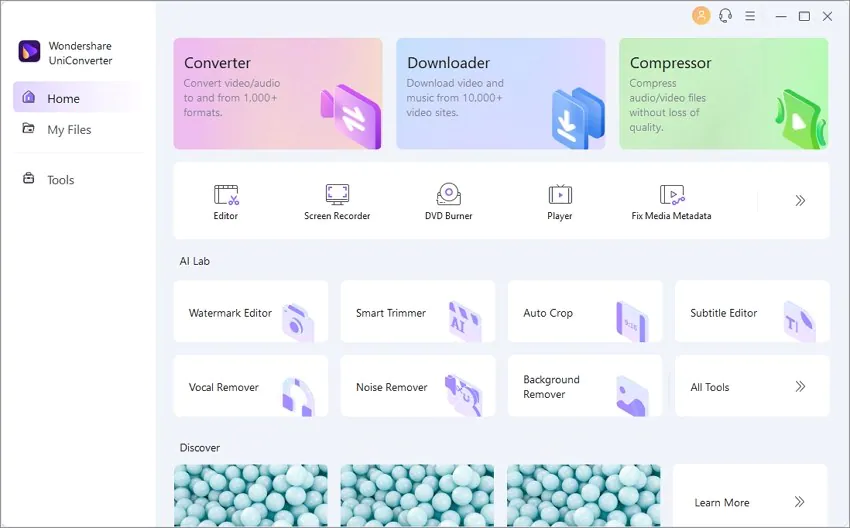
When it comes to making YouTube videos, Wondershare UniConverter 14 can help you not only get better at it but also get there faster, owing to its abundance of easy-to-use features:
- Free video converter with AI-powered
- Video compressor
- Burn DVDs
- Video recorder
AI voice improvement and voice separation are two of Wondershare’s new AI Audio features for audio enhancement.
AI voice enhancement removes background noise from your audio and video files by analyzing them. The wind or noise from a passing automobile might distort your vocals if you’re recording outside, for example.
It’s ideal for musicians who wish to improve their recordings of live performances by separating background music from human voices.
Wondershare UniConverter 14 has a conversion speed improvement of 50% and supports 4K/8K HDR HD video in addition to more than 1,000 formats. With the multi-threaded GPU acceleration technology offered by Intel, AMD, and NVIDIA, you can quickly convert a large number of media files.
How Wondershare UniConverter 14 Can Help You
Since the outbreak of the COVID-19 pandemic, instructors, course leaders, and employers have increasingly used internet videos to deliver training and educational content. While it’s convenient for viewers to access videos at their convenience, posting many, lengthy movies can take a long time for the creators.
Wondershare UniConverter 14 employs batch compression for audio and video files, allowing users to compress video to a significantly lower size with little discernible quality loss.
You may also effortlessly combine and convert films in bulk, record meetings, convert DVDs to any format, or send data to mobile devices with no limits with this software.
Remember how simple it is to post videos to TikTok and other similar services? That is correct! Using Wondershare UniConverter 14, you may transfer your material to a wide variety of platforms, including VR devices. Isn’t it cool?
Then there’s the option of personalizing your films by adding watermarks and deleting backdrops, as well as adding intros and outros. In addition, Wondershare UniConverter 14 is so simple to use that even those with no prior experience in video editing will be able to get started right away.
Features of Uniconverter 14
AI-powered Features in Uniconverter 14 for Mac Noise Remover
We are here to assist you to eliminate all the background noise from the video and audio with our noise more function and the denoising program, which provides you with a powerful background noise removal tool. With mass processing, Mac’s voice removal works like magic, allowing you to finish everything in a single click.
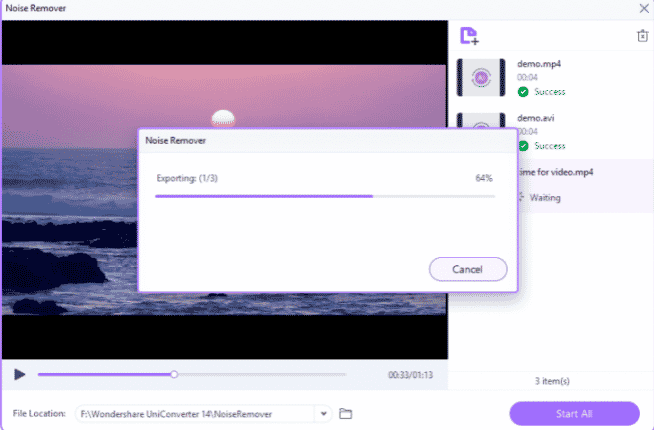
Vocal Remover
With the aid of vocal removal, you can produce any audio file and enliven your audience by eliminating voices from the original and replacing them with high-quality versions. This is a great way to get information quickly and easily.
Watermark Editor
You may experience this if you choose to delete some elements from the video before re-encoding it to its original format. With the aid of the watermark editor, you can simply erase several watermarks from a movie and also add an auto-removal watermark to something. This can be done very easily.
Subtitle Editor
The greatest Mac and Windows subtitle editor aids everyone in producing and permanently inserting subtitles into videos and movies. One of the most commonly used pieces of software for automatically creating subtitles from videos is the subtitle editor.

Smart Trim
It is normal practice to film bits of a video that need to be edited out so that the finished product looks great. To eliminate the video sequences, the Mac noise remover’s clever trim tool just works like magic. Trimming your video may also be used to get a certain video aspect ratio and the material you desire.
Auto Drop
One of its finest features is the auto crop function, which automatically resizes and crops films for usage on sites like YouTube and Vimeo. Because it doesn’t leave a watermark when you edit videos from it, this is also a highly popular option among users.
AI Portrait
This feature removes your video’s background completely and automatically. This may also be used to swiftly change the video’s background. Using it, you can quickly replace the sloppy and muddy backdrops we create with beautiful beaches and sunsets.
Background Remover
Batch removing backgrounds from photographs may be made easier with the aid of the background remover, which makes it possible for users to create images with a wide variety of backgrounds in seconds. Transparent PNG images of HD quality may be created with a single click with this program. With the aid of a voice remover on Mac, you can effortlessly eliminate the bulky backdrop from photographs and create the finest from it.
Why It Is More Than a Video Converter
Video conversions may be done in their original quality with UniConverter. Everything you need to edit, convert, compress, burn, and create GIFs is included in one app.
How Much Does It Cost?
Both novice and experienced users will find Wondershare UniConverter 14 a cheap solution. Even though there are a lot of things to discover, this software makes the process significantly less complicated than other video editing programs.
One year of Wondershare UniConverter 14 for Windows can be purchased for $39.99. Alternatively, you can join up for a free trial of Wondershare UniConverter 14 to test it out for yourself.
Why Wondershare UniConverter 14 Is the Better Choice
You may edit, convert, compress, record, and download your videos using Wondershare UniConverter 14, which is an all-in-one video editor. To make things even more fun, the DVD burner means you can show off your final projects to friends and family, or even submit a sample to your agency.
Because of its use of cutting-edge technology like AI audio, lossless conversion, and GPU acceleration, Wondershare UniConverter 14 is a no-brainer for anybody looking to convert their audio files. As long as you’ve got an internet connection, you may work on other projects while your initial one uploads.
The Final Verdict
Using the video converter to create HD videos, you may edit your audio in a professional way and get better sound quality. In addition, the audio editor is one of the most useful aspects of the single software package.
Follow Techdee for more!




