Are you tired of watching blurry, low-quality videos that leave you squinting at your screen? Do you wish there was a way to enhance the video quality and bring out the details you’ve been missing? Look no further!
In this article, we present the 5 best video quality enhancer online tools of 2023. Whether you’re a content creator looking to spruce up your videos, or a casual viewer seeking an immersive experience, these tools have got you covered. Get ready to revamp your video experience and discover a whole new level of clarity, sharpness, and vibrancy in your favorite videos.
Top 5 Video Quality Enhancer Online Tools in 2023
1. HitPaw Online Video Enhancer
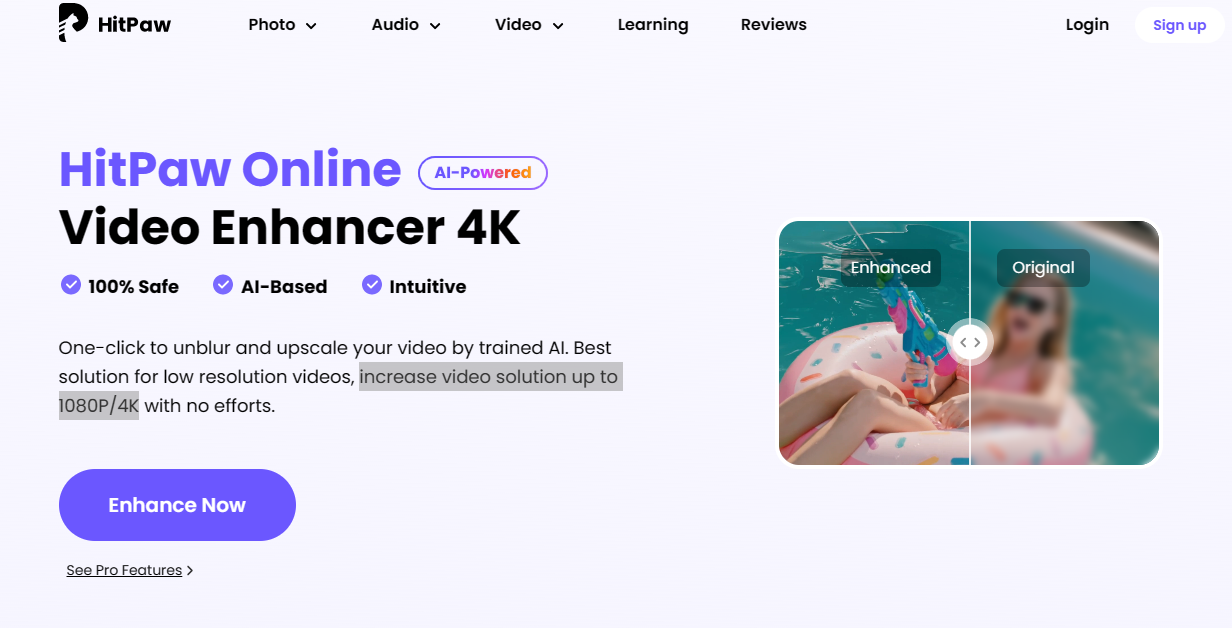
HitPaw Online Video Enhancer is an online tool that allows users to enhance the video quality by increasing the resolution up to 1080P/4K using advanced AI technology. It offers four different AI models to choose from, including the General Denoise Model, Animation Model, Face Model, and Colorize Model. HitPaw ensures 100% safe and private use, making it a reliable option for enhancing your video quality.
The tool is easy to use and produces quick results, making it an efficient option for those who want to enhance their video quality in a short amount of time. The three simple steps of uploading the video, choosing the AI model, and checking the upscale video make it accessible for users of all skill levels.
Pros:
- Enhances video quality up to 1080P/4K, producing high-resolution results.
- Equipped with advanced AI technology, ensuring precise and accurate enhancement.
- Offers four different AI models, making it versatile for different types of videos.
- Provides 100% safe and private use, protecting the user’s data.
- Easy to use and produces quick results, saving time and effort.
- Offers a free trial for users to test the tool’s capabilities before purchasing.
- Can be accessed online, making it a convenient option for users to access from anywhere.
Cons:
- Being a video quality enhancer online, an internet connection is a must
- Most advanced features unlock with the pro version of HitPaw Online Video Enhancer
2. Kizoa
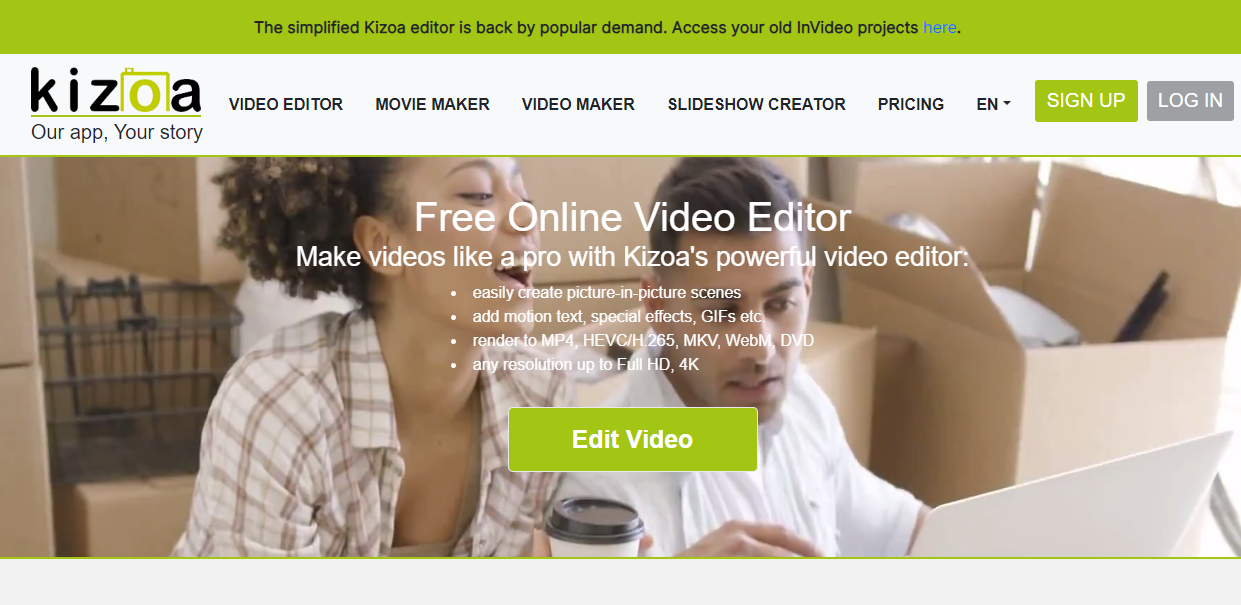
Kizoa is an online video editing and slideshow-making tool that offers various features to enhance video quality. It has a user-friendly interface that allows users to edit videos and add visual effects easily.
Pros:
- Easy to use and beginner-friendly interface.
- Offers a wide range of visual effects and filters to enhance video quality.
- Provides the option to share videos directly on social media platforms.
Cons:
- The free version has limited features and users need to purchase the premium version for full access.
- Exporting videos can be slow at times.
- Limited advanced editing options compared to professional video editing software.
3. Clipchamp
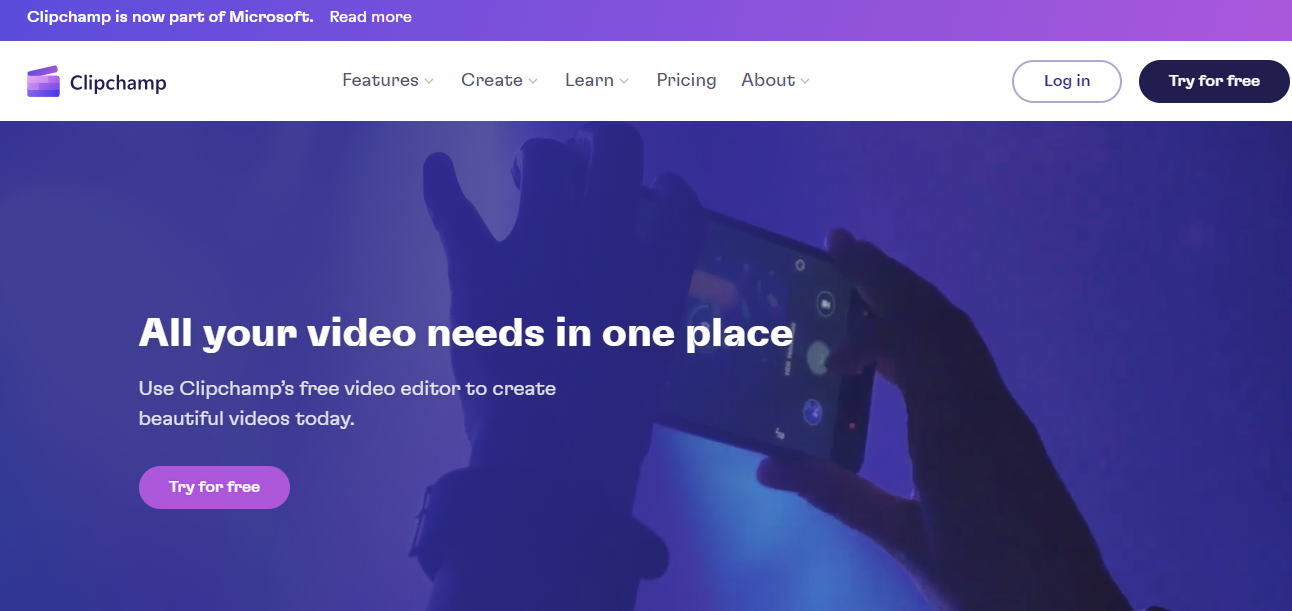
Clipchamp is a popular online video quality enhancer and editor that offers a range of features to help users enhance their video quality. With this tool, users can trim, crop, and merge videos, add text, transitions, sound effects, and much more. It is a web-based tool, which means that users don’t need to download or install any software on their computer. Clipchamp is designed to be easy to use, with an intuitive user interface that makes the task of enhancing video quality easier.
Pros:
- Clipchamp has an intuitive user interface that makes it easy for users to navigate and enhance their videos.
- Clipchamp is a free tool, which makes it accessible to everyone who needs to enhance their video quality.
- Clipchamp offers a range of features that allow users to make basic edits, add effects, and enhance their videos.
Cons:
- Clipchamp’s capabilities are limited compared to professional video editing software.
- As Clipchamp is a web-based tool, users need a stable internet connection to use it.
- Some users may be concerned about the privacy of their videos, as they are stored on Clipchamp’s servers while being edited.
4. Clideo Video Enhancer Online
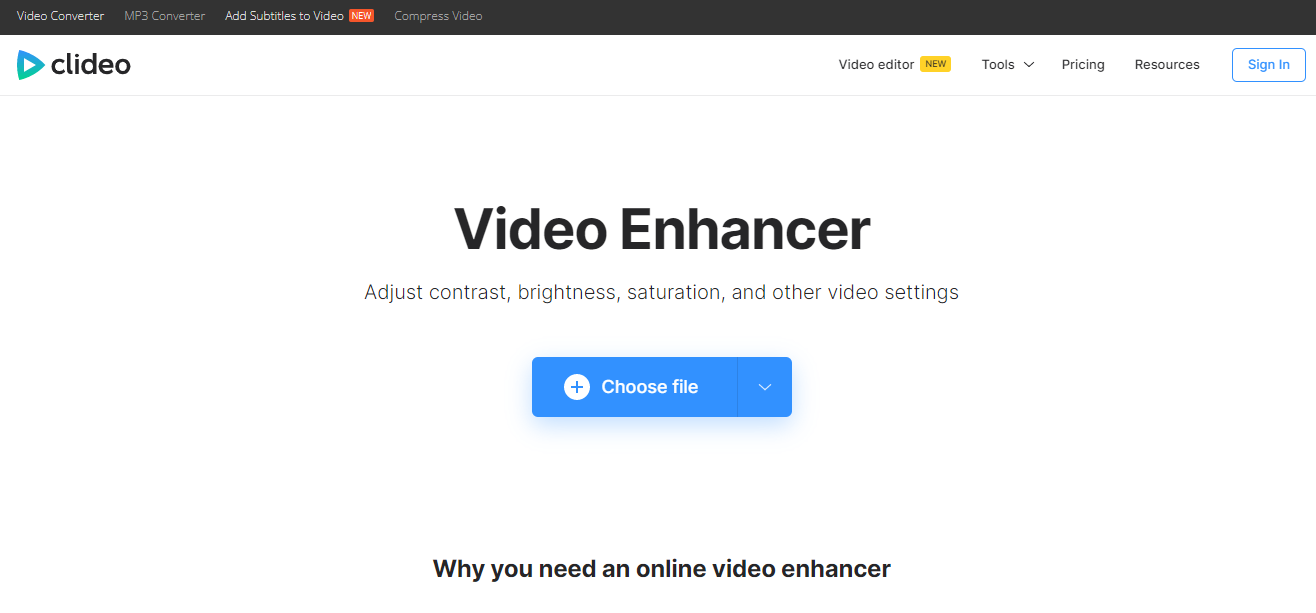
Clideo Video Enhancer Online is a feature-rich tool that offers users various image, audio, and video editing tools. The platform’s Adjust Video tool is designed to correct video colors, improve video quality, and enhance visual appeal. Users can adjust brightness, contrast, saturation, add vignette, and fade to videos with ease.
Pros:
- Offers multiple images, audio, and video editing tools in one platform
- Simple and intuitive user interface
- Can enhance video quality with just a few clicks
Cons:
- Cannot process media files larger than 500 MB
- Requires an internet connection to access the platform
5. FlexClip
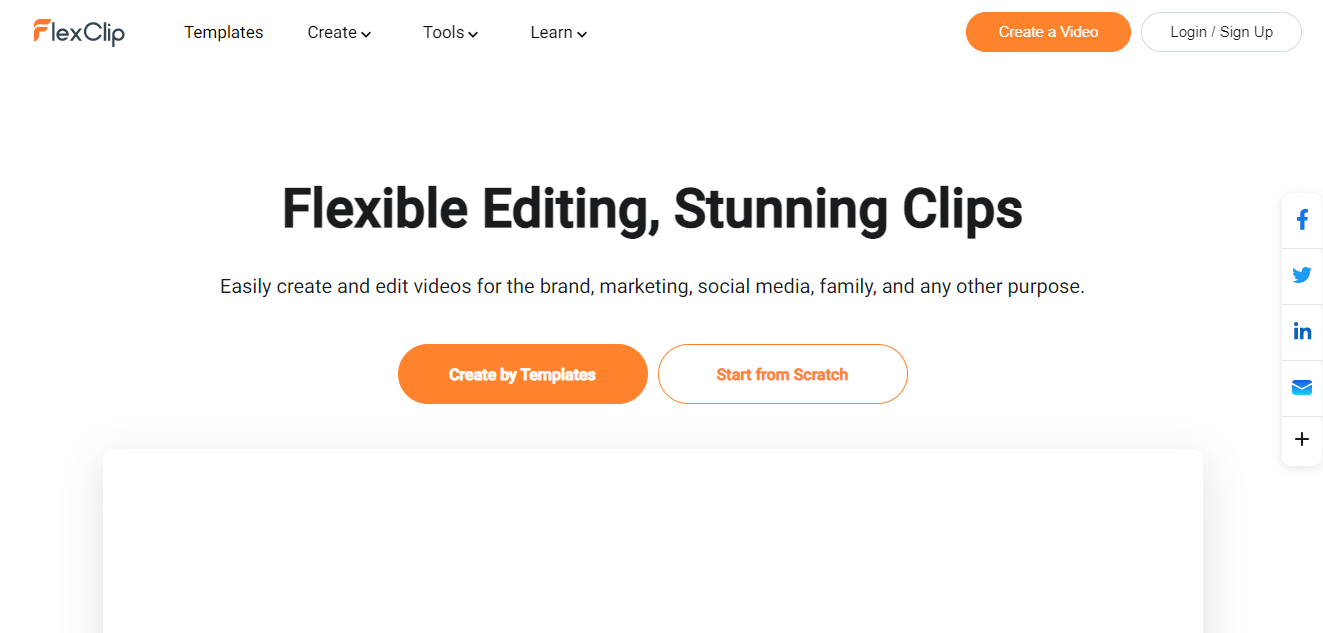
FlexClip is an online video editor and quality enhancer that helps users to create professional-looking videos for various purposes. With FlexClip, users can edit videos, add text, music, and effects, and enhance video quality with just a few clicks. The tool offers a user-friendly interface and a variety of templates, making video creation and editing easy even for beginners. It supports popular video formats such as MOV, M4V, MP4, and others. Additionally, FlexClip offers cloud-based storage, allowing users to store and access their videos from anywhere.
Pros:
- User-friendly interface and easy-to-use features
- Offers a variety of templates and music tracks to choose from
- Cloud-based storage for easy access and sharing of videos
Cons:
- No advanced video enhancement features available like HitPaw Online Video Enhancer
- Limited customer service support was reported by some users.
Bonus Tip: How to Enhance Video Quality with HitPaw Video Enhancer Software
Video quality enhancement has become a common need for people who are looking to improve the quality of their videos for personal or professional purposes.
HitPaw Video Enhancer Software is an advanced tool that uses AI technology to automatically enhance video quality, upscale videos up to 4K/8K, reduce noise, repair anime and human face videos, and colorize black and white movies with high quality.
It is available for both Mac and Windows users, and users can try it for free. In this article, we will provide a bonus tip for users looking to enhance their video quality using HitPaw Video Enhancer Software.
Step 1: Download and Install HitPaw Video Enhancer Software on your Mac or Windows computer
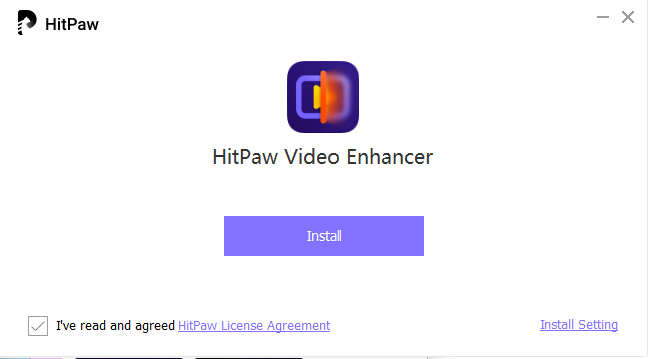
Step 2: Launch the software and import the video that you want to enhance by clicking on the “Add File” button.
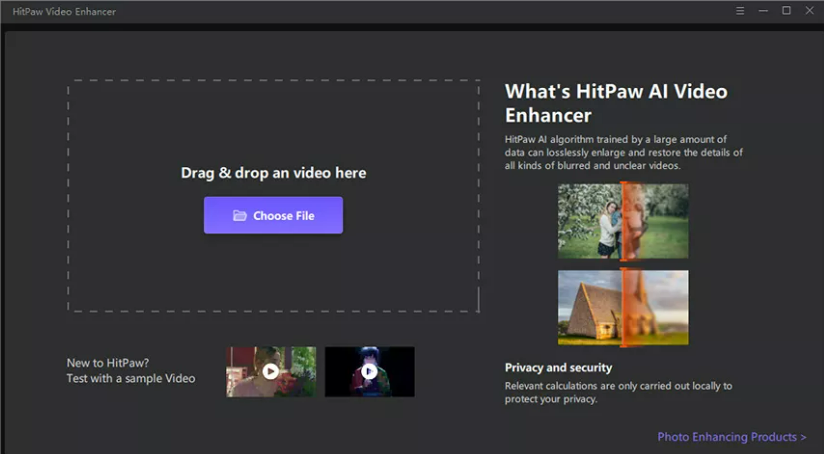
Step 3: Select the AI-enhancement model from the list of available features.
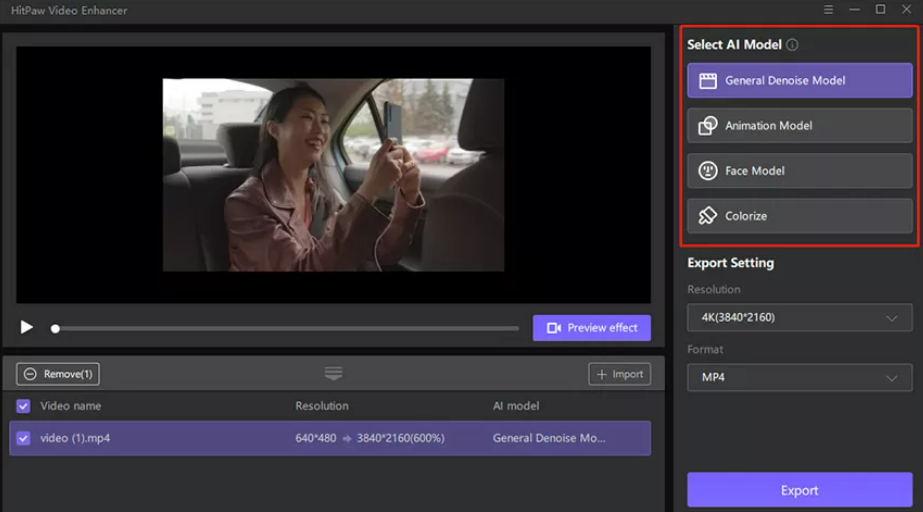
Step 4: Preview the enhanced video to see the improvement in quality and finally save the enhanced video to your computer by clicking on the “Export” button.
Conclusion
In conclusion, the abundance of video quality enhancer solutions readily available in 2023 makes enhancing your video quality easier than ever. These top five tools offer a variety of features to make your films more lifelike, clear, and entertaining to watch.
However, HitPaw Online Video Enhancer stands out among all other video quality boosters as the best one. With only a few clicks, its cutting-edge AI-powered algorithms transform your films from average to amazing.
So instead of settling for ordinary video quality, why not have the best? Give HitPaw Online Video Enhancer a try right away to take your video viewing to the next level.
Follow Techdee for more!





