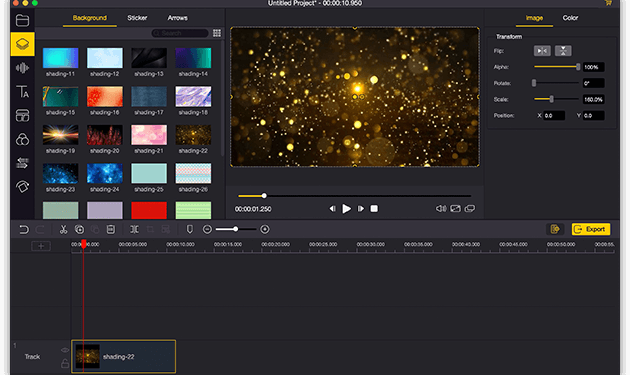If you are a photography lover then the usual smartphone camera will not satisfy you much. It does not have all the essential features that you love. Nowadays you may also see that the cameras of cheap smartphones are quite enough. But the problem with these cheap smartphone cameras is that they don’t come with different editing options. These just allow you to trim clips or splice them but you can’t add cool effects, transitions, or another complex editing. Thus, in all, it can help in differentiating between professionally written content and social content.
Thus, to make things appear impressively on social media you need a specialized editing tool. The more powerful a tool is, the better results you can cherish. In that case, you’re going to need something a little more robust than a simple smartphone editing app. Here is one such application with the name AceMovi Video Editor. In this article, you will be getting the essential information related to the application.
An Introduction
The AceMovi Video Editor can be used both as an editor and a screen recorder. You can easily record the videos running on the screen and later you can import them as well. Once the video is recorded you can easily make the alterations. The main view has a timeline at the bottom. The preview option is located on the top. It is easy to move the clips around along the timeline. It is easy to have a look at these with the preview options. It is possible to add the transitions, audio tracks or edit the way you like.
The Ease For The Users
There is no problem for the users. It is very simple and comes with a shallow learning curve. If you are just a beginner you will love using the tools added to the application. It is even easy to understand the functions related to the Controls. It is the keyboard and mouse that are needed for the Controls. It has specialized shortcut keys that can help in editing. If you are not good at using the shortcut keys then you can check the secondary controls like TourBox. It is a user-friendly control box that will let you use the programmable inputs.
System Requirements
OS: Windows XP and Mac 10.8
Processor: 1GHz processor
RAM:,512MB of RAM, or 256MB on a Mac.
Minimum monitor resolution: 1024 x 768, or just over 720p.
Pricing
The AceMovi Video Editor has a monthly or yearly license. The price of the monthly package is half of the yearly rate. If you are a professional video maker then it is better to get a paid version of the software. In the case of the free version you can acquire the desired videos but with the watermark.
If you want things to be portable then it is better to get the Gnarbox. It is a small but handy editing box that includes several functions making the smartphone software something impressive. It may not work better than the computer software but it will let you help in creating, editing, and then uploading the videos of your choice.
AceMovi, Video Editor
It is easy to import the videos of your choice after installing the AceMovi software. Click on the import button in the top menu bar. For capturing the monitor activity by simply choosing the record button. The Media Library includes all the files that you have imported or recorded. It is easy to drag the clips and videos to the timeline. You can keep the project securely and then return to it whenever you like.
As you scroll through the media library and the timeline you can look for a small toolbar. All the basic controls like split, crop, and zoom tools are present in a small toolbar. Several tools will let you mark time stamps, or trim the beginning or end of your video. You can just click on the Settings icon and then find several options in the Edit window. Thus, you can change the video position, adjust the volume, and fine-tune the color balance. It is even possible to add the blues or reds, soften the image, or perform similar effects.
Some of the icons can do the magic. For example, as you hit the “Audio” icon you will come across a list of different sound effects. It is easy to add the text overlay, or you can start using several filters like those available on Instagram. For a more classy and artistic look, you can see several stickers, arrows, and background images.
It is easy to use different transitions and animations. With the transition, it is possible to switch between two different clips. Animation on the other hand can be used to cover the whole video or a single clip. If you apply the “Regional” controls it means you can make things more impressive by introducing mosaics, or the split-screen function.
Once you are done with your creativity you can have a look at the video and then export or upload it as required. This function is available in the preview pane. The preview helps you in checking all that is done so it becomes easier to proceed. A preview means saving yourself from future challenges.
Pricing:
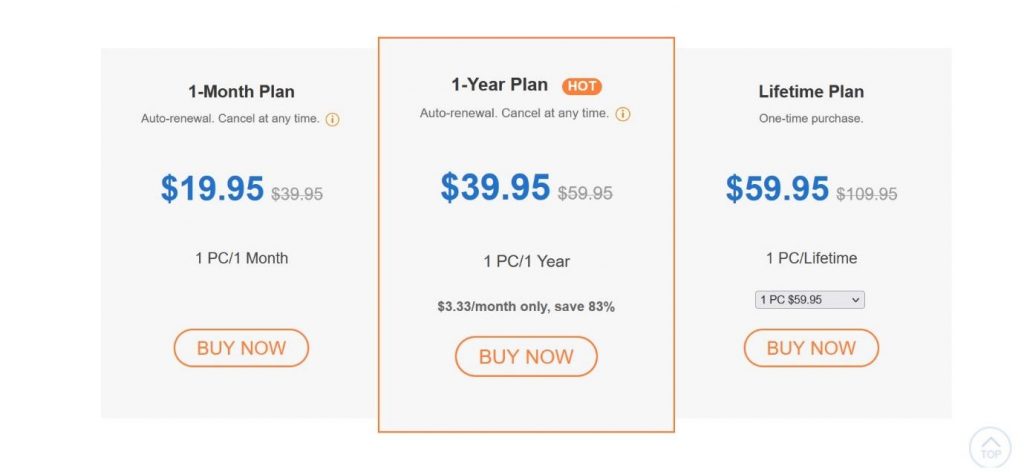
AceMovi Conversion and Formats
You are now ready to create the final file. You have the choice to export the files to the system or you can store them in a folder of your choice. The files can be stored in MP4, MKV, MPG, and MOV formats. You can also use popular mobile formats like 3GP, 3GP-2, and OVG. There are individual choices of tools here for the iPad and Xbox. All such videos can be optimized for the services that you are using. Hence, it becomes easy to upload and format the videos.

Screen Recording
You can also use the application for screen recording. It is now possible to get all that you are running on the screen including the Zoom calls, presentations, or even online. It is not recommended by many as the video quality is lost. Screen recording can be used for several other purposes as well. It is very convenient to get the conversation and then transform it into a single video.
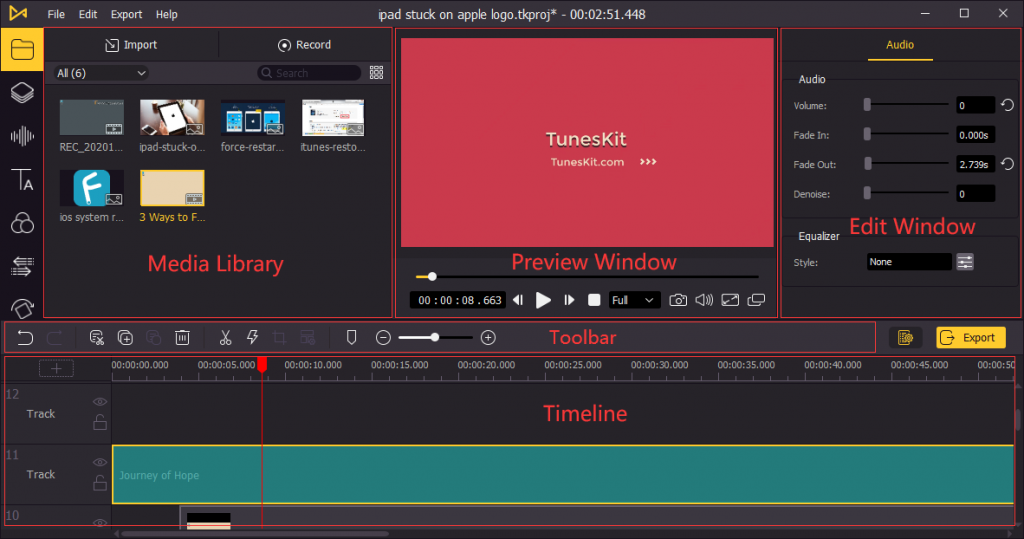
The Library
If you do not want to miss the collections you need to stock them. With AceMovi you get a library to manage your stuff. The quality may vary and so the collection can be improved too. It in the end adds value to your well-designed software suite.
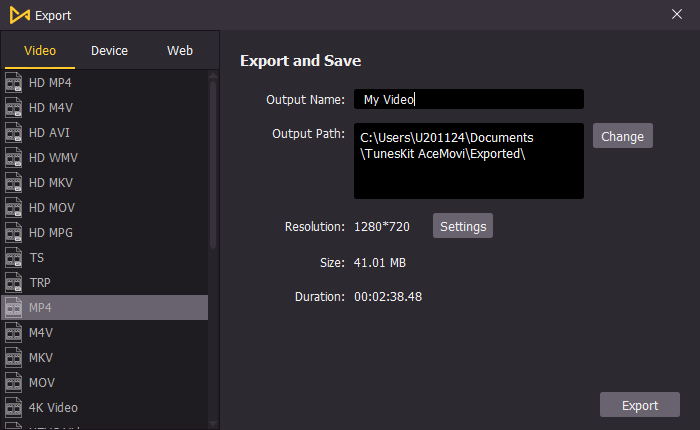
Pros
- User-friendly features
- Stocked with multiple effects
- Can be used on any system
- Supports all video formats.
- Permits keeping the stock of footage and audio.
Cons
- The monthly and yearly subscription plan is a bit expensive.
- No free trial.
Follow Techdee for more!
Conclusion
Conversion of video and audio files is a basic need especially when some formats are incompatible with the operating systems, media players, or devices.
Compared to other paid software, AceMovi is the customers’ best choice. It is quite simple and easy to use and supports converting to any popular format with original quality.