Data loss can occur on any computer because of corruption, malware, inexperienced formatting, or accidental deletion. You can be careful with your computer usage but cannot prevent data loss, so it is essential to have a reliable data recovery tool in hand. A reliable data recovery tool is the only option you will have for recovering a deleted file in a few minutes if you can’t find your data. Your files and data are essential and if you don’t want to lose access to them forever, read this article to learn how to select a powerful data recovery tool.
Part 1: Things to Consider While Selected a Windows Data Recovery Tool
Whilst it is crucial to have a data recovery tool in hand, searching for one might not be a piece of cake. You might be confused about different tools and their features. Here is a list of essential features to consider when selecting a recovery tool:
Recovery Speed
Today, work, studies, and everything are fast-paced, making time a valuable asset. No one wants to sit in front of the computer for hours waiting for an inefficient data recovery tool to do its job. The excellent tools have high-speed scanning and customized scanning options so you can choose a specific file type for recovery. Finding a tool that can deliver optimal results in less time is important.
Option to Preview
Once your data is recovered, you can save it instantly or preview it on your computer. The latter is always the better option because it allows you to confirm if the recovered files are of their original quality. You can check if your data has been recovered properly and save it only if you are satisfied with the result.
Data Security
Virus attacks on computers are very common, and they can disrupt the performance of a device. Your computer can get affected if you download dangerous recovery software infected with malware. When choosing a tool, look for popular ones with positive reviews because your data security should be your top priority.
Cost-Friendly
There are some software that initially allows users to recover data for free. However, a few days down the line, they prompt you to subscribe to the paid version. It is a good idea to compare the subscription plans of different tools and choose one that fits your needs and budget. Some things you can consider are whether the tool asks for monthly or annual payments or if they offer a lifetime license.
Compatibility
There are many excellent tools on the web that might offer inexpensive plans. But there is no point in getting a tool that does not support your operating system. The recovery software needs to read your storage device. Be sure to find a tool that supports your operating system and data from multiple file systems.
Part 2: What is the Best Data Recovery Tool of 2022 Available in the Market?
We understand it might be difficult for you to consider all the features and choose the perfect data recovery tool. Well, we have made the search easier for you because Wondershare Recoverit is the best tool available in the market that has a 95% recovery success rate. This professional tool ensures that your data is in safe hands and that your data doesn’t get affected because of malware during recovery. It is compatible with 2000+ storage devices and recovers data from 500+ loss scenarios.
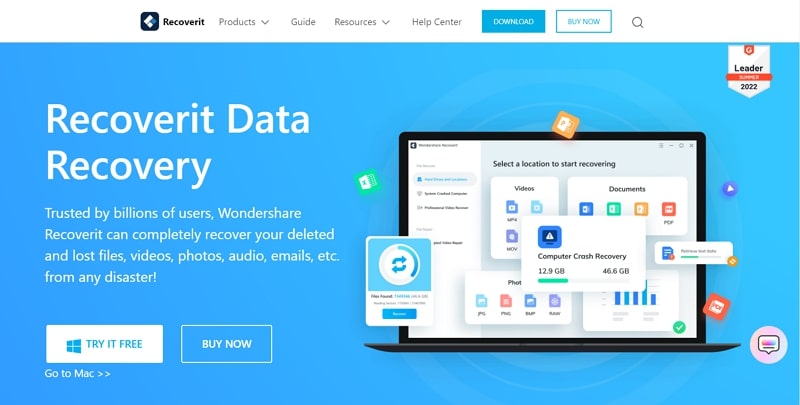
As if this wasn’t enough, this data recovery tool supports 1000+ file formats as well. If you are not tech-savvy, you can still recover your data easily because the user-friendly interface makes the process very simple. Recoverit’s features, such as advanced video recovery, can even restore ultra-HD videos, and it can also recover data from a crashed PC. In simple words, this intelligent tool checks all boxes and has all the features you are looking for in a data recovery tool.
Part 3: Easiest Way to Recover your Data in High-Quality from your Windows Device
Now that you have found a data recovery tool that matches your needs and has all the fantastic features, let’s see how you can use it to recover data on your Windows device:
Step 1: Select Location on Windows Device
On your Windows device, download and launch the Wondershare Recoverit data recovery tool. Select the “Hard Drives and Locations” option and the hard drive where your data was lost. Begin the scanning process on your computer by clicking the “Start” button.
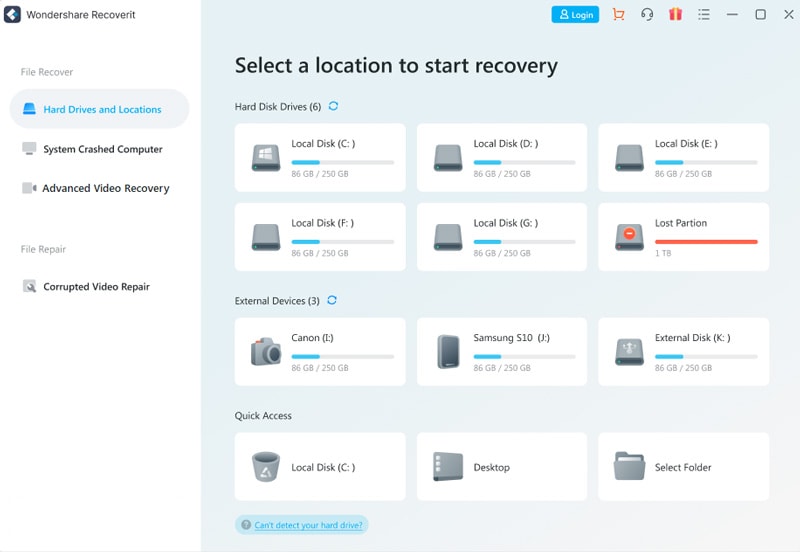
Step 2: Find your Lost Data
You can track the results while Recoverit comprehensively scans the location. This data recovery tool also allows you to stop the process or pinpoint files as well. Use filters like file type, size, and time to pinpoint files.
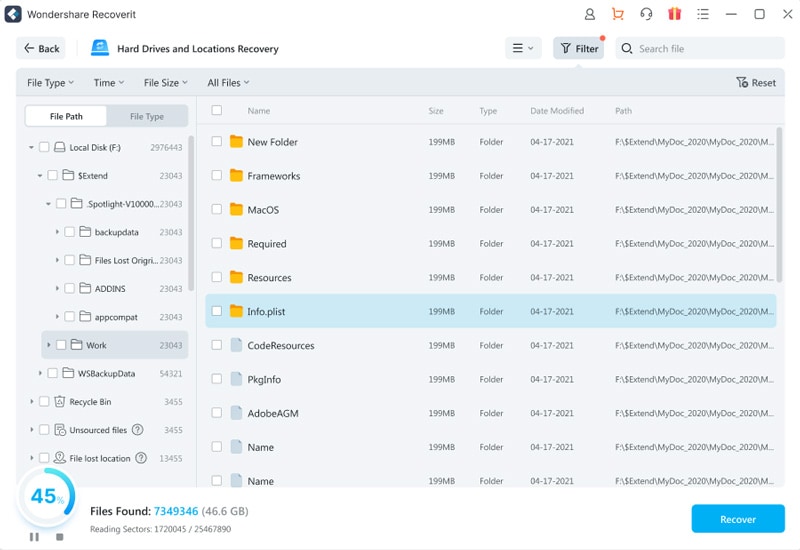
Step 3: Preview and Save Data
Before saving the files, select the “Preview” option to check if you are satisfied with the quality. You can zoom in, zoom out and rotate photos as well. The last step is to click on “Recover” to save the files on your Windows device.
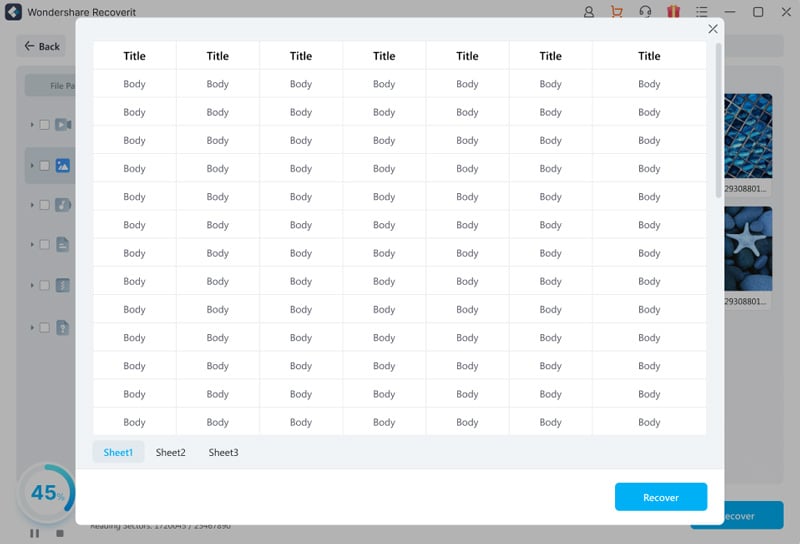
Last Words
Whether or not your computer has undergone data loss before, you still need to have Recoverit in case your files, photos, or videos get lost in the future. If you have ever lost files because of a crashed computer, corruption, or virus, now is the time to use Recoverit and get all your data back safely.
Follow Techdee for more!





