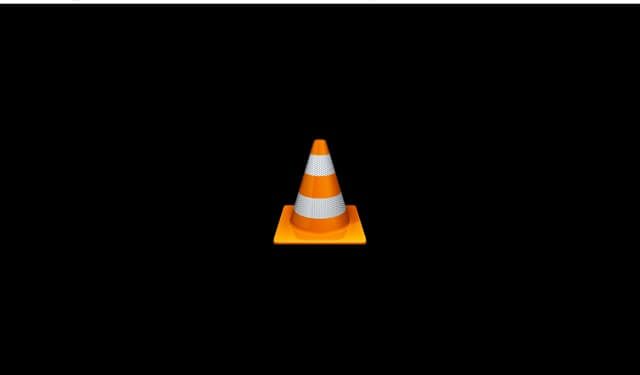Many Windows 10 users may be worried about how to play DVDs on their computer since Microsoft kills off Windows Media Center for Windows 10 in the process of its updating. Well, this update does bring some inconvenience to users. But don’t panic. Today, we’re going to show you some powerful DVD players that can help you to play DVDs on your PC perfectly.
1. Windows DVD Player
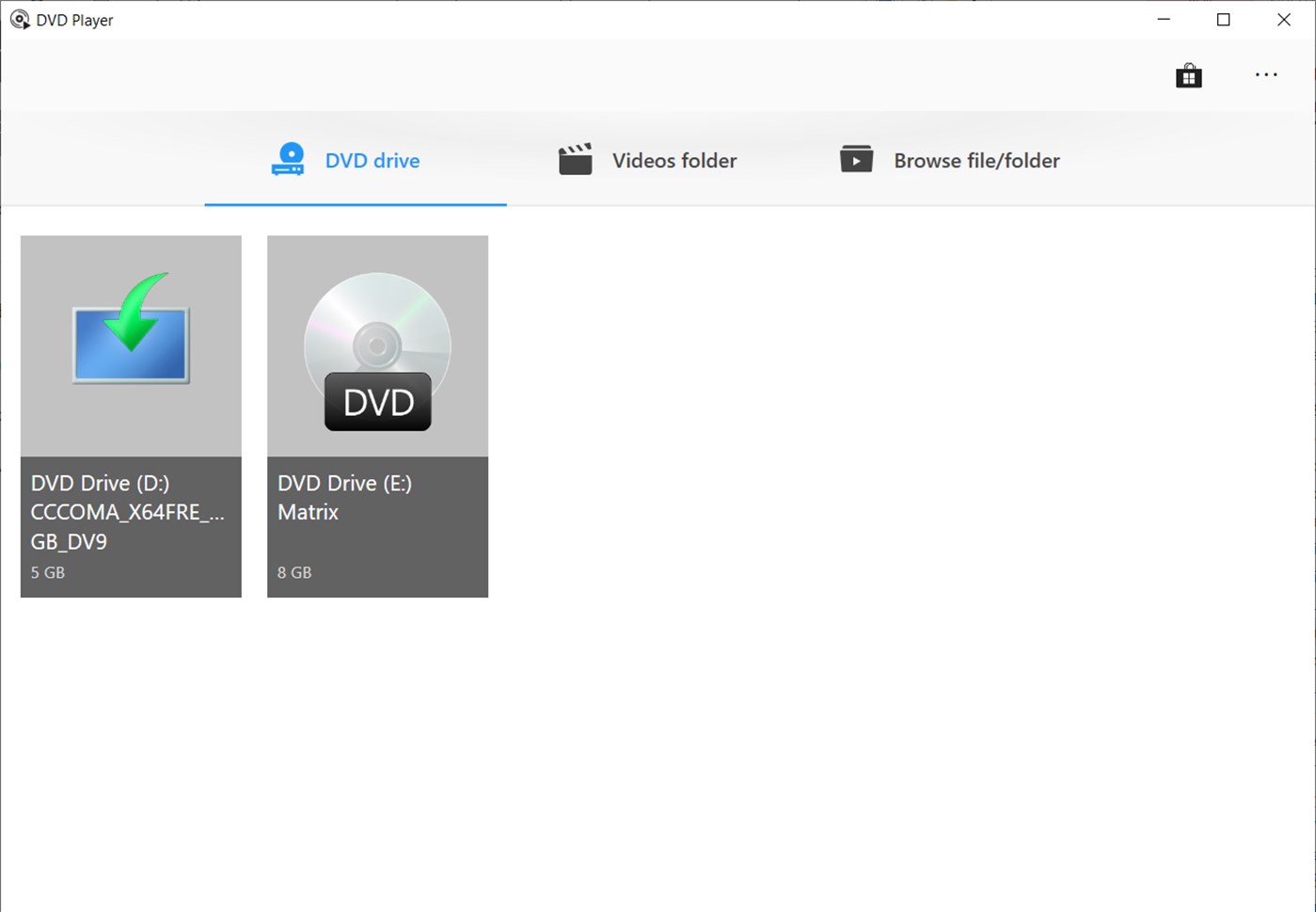
Windows DVD Player is Microsoft’s official DVD player software. It’s equipped with a powerful media engine that allows you to watch DVDs and videos on Windows 10. The interface is clean and modern, and also easy to operate.
However, Windows DVD Player is not completely free. If you just upgraded your PC to Windows 10 from Windows 7/8, you can get the Windows DVD Player for free. Otherwise, it will cost you $14.99 to download it from Microsoft Store if you want to get it for your new computer. It also offers a 7-day free trial, though it only allows you to check if this app is compatible with your system and can’t play any DVDs.
The Pros and Cons
Pros:
- Play DVD and video on Windows 10 perfectly
- Clean and modern interface
- Microsoft’s official DVD player
- Supports almost any format
Cons
- Charge for $14.99
- Blu-ray is not supported
2. VLC Media Player
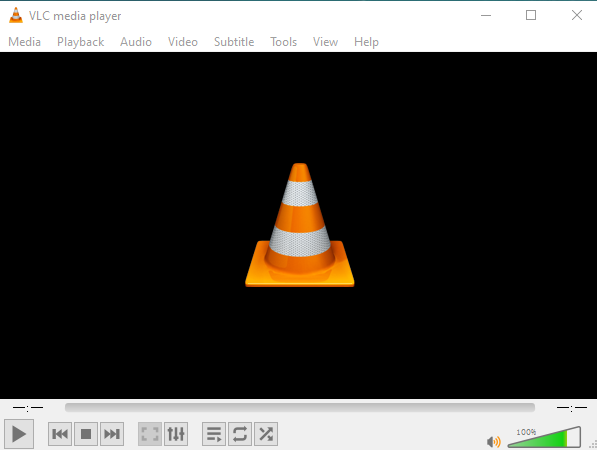
Many people may have heard about VLC Media Player. It’s the most famous DVD player on Windows 10. It is open-source and completely free. It supports playing files, Discs, Webcams, Devices, and Streams, you can play almost any DVD format you like by using it. In addition to playing DVDs, it can also be used to play CD, VCD, or SVCD. With VLC, you can easily watch movies or other videos on your Windows 10.
The Pros and Cons
Pros:
- No ads, no user tracking
- Open-source, absolutely free
- Supports almost any DVD format
- Fast decoding speed
Cons:
- Can only open files directly from their folders
- Sometimes may have problems with playing DVD on Windows 10/8/7
3. WinX DVD Ripper

The last DVD player software I want to introduce to you is WinX DVD Ripper. It’s the most popular DVD ripper and player software in the world. You can use it to convert virtually any kind of DVD, such as regional DVD, 99-title DVD, encrypted DVD, burned DVD, etc. It can rip DVD to HEVC, MP4, WMV, AVI, iPhone, Android, or others. On account of the level-3 hardware acceleration powered by Intel and Nvidia hardware acceleration tech, it provides you the No.1 fast ripping speed, thus you can backup DVD to MP4 just in 5 minutes.
If you are a DVD collector and are aware of the brokenness of DVDs, take it easy. WinX DVD Ripper can help you protect your classic or old DVDs from kid’s scratches, disc rot and other damages.
The Pros and Cons:
Pros:
- Backup DVD to MP4, WMV, AVI, HEVC, etc.
- Conquer all types of DVDs
- Compress video without losing any quality
- Easy to use and operate
- Automatically check the correct DVD titles
- Built-in video editor allows you to crop, trim and add subtitles to your video
Cons:
- Out-fashioned UI
Conclusion
Nowadays, watching movies or TV series on Streaming Platforms may become the mainstream, but there are still lots of people who prefer to watch movies in Disc format. We do hope that this article can help you find the most suitable DVD player software for you.
Follow Techdee for more informative articles.