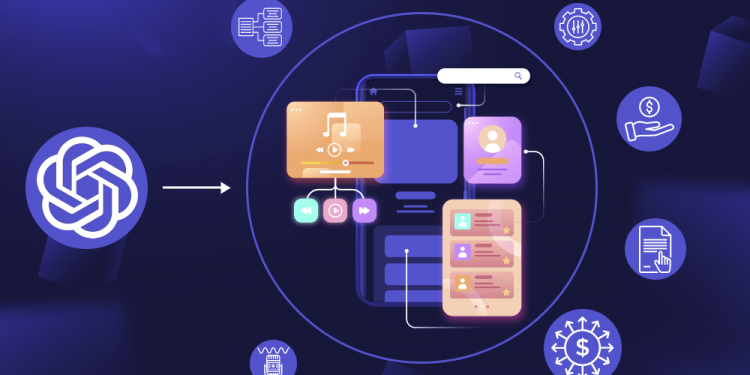We all tend to like to have a big spring clean in our homes at least once a year, whether it’s actually in the springtime or at any other period of the year. While this is an excellent job to get done, we should focus on having a digital spring clean every so often, too.
It’s important to blow away the digital cobwebs, so to speak, to keep hackers at bay, organize data more effectively, and help devices run more effectively. Here are some steps to take to get this job checked off your to-do list in the coming weeks.
Remove Old Apps and Clear Out Other Junk
Start by removing stuff you no longer need or use on your machine. For example, remove old applications that are taking up storage space you could use in a better way and let your operating system have more “breathing room.” Excess programs may be forcing your device to sift through files, install updates, and create shortcuts for programs you’re not using anyway. Plus, every application can provide a potential way in for hackers who target third-party software, so the fewer you have installed on your computer, the better.
Run through the list of programs you currently have installed on your machine and see if you can identify as many as possible that aren’t used anymore. We often download products with a plan to utilize them, and then things change, and we often forget about them. If you need to reinstall software later you always can, but usually, you won’t need to.
Clear out other junk, too, such as cached files, old documents, videos, photographs, and other files you no longer need, and old versions of programs that you have the new editions of. It pays to install a specific system cleaner that can take much of the hard work and time out of doing this sort of cleanup, too.
Update Software
Another tip for completing a digital spring clean is to ensure you’re running all the latest versions of programs on your machine, including operating systems, browsers, apps, plugins, and games. While many of us see popups on our screen telling us an update is available, we also just as often tend to ignore these messages and intend to come back to them later but forget.
It’s wise to go through the software and set it to automatically update as soon as revised options become available, so you’re never running outdated programs. Keep in mind that developers don’t just update their tech when they add to it but also when they plug security gaps that have opened up over time. Thus, if you’re running old versions, you’re not as protected from hackers as you could be.
Switch from Unused Programs to Those You’ll Better Utilize and Appreciate
When you’re in the midst of a digital spring cling, it’s worth seeing if you have not only outdated programs to delete, as mentioned above but also newer options that are worth installing instead. During a spring clean, you might realize, for instance, that you need to opt for a much more comprehensive security software product than the free antivirus solution you’ve been using for years.
Now is a great time to try a quality program that will protect you against as many threats as possible, including viruses, spam, spyware, ransomware, and other malware. A good offering will send you real-time threat alerts, protect your privacy as you browse and buy online, and run scheduled scans frequently. You might like to complete a Trend Micro download to test the brand’s wares or trial other products you’ve been considering.
In addition, see if you have heard about newer, better programs for things like editing videos or photographs, handling your accounting needs, playing Streaming downloads, and other tasks. A big spring clean can prompt you to change to the software that will cater to today’s needs, rather than those you had months or even years ago.
Tidy Your Inbox
Unless you’re in the small minority of email users who religiously keep their inbox at zero and files or actions every message on the day it comes in, you likely have a vast array of messages sitting there that could do with being filtered, deleted, archived, or otherwise dealt with. Tidying your inbox can help you spot any important emails you should have responded to and spot newsletters you need to cancel subscriptions for because you don’t bother opening the communique anymore.
Some other smart tasks to do during your digital spring clean include organizing your desktop, updating various passwords (including those for your computer hardware, the accounts you log into, and your Wi-Fi), and backing up data to the cloud.
Even if you don’t have the time or energy to take all of these steps and just take some of them, you’ll feel like you’ve made progress, and your computer should operate more effectively, too. A digital spring clean is worth completing at least once a year, if not more often, so don’t delay starting the process today.
Follow Techdee for more!