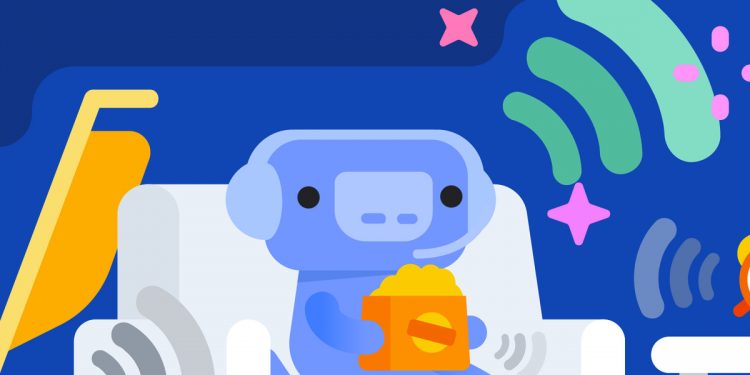If you run an online store or business that uses images for your products, you’re probably familiar with trying to remove the background of your images. Unless you’re skilled at photo editing, you’ve probably also found this difficult.
Image background removal is one of those tasks that has to happen a lot but rarely delivers the quality we want.
It can be tedious and time-consuming to remove a background or object from an image. And, even with the best photo editing apps on the market, it can be difficult to achieve great results if you don’t know how to use them properly.
With a little patience and some key tips and tricks in this post, you can remove backgrounds from images quickly and easily. Most importantly, you’ll be happy with the results!
Common image background removal issues and how to avoid them
When editing your images, there are a couple of things you’ve got to consider first: choosing the right photo editing app and starting with a good photo.
We’ve all been there and faced all sorts of hiccups when trying to edit images. So, do your research pick an app with glowing reviews, and make sure your original photo is suitable to begin with.
Here are some common background removal issues and how to work around them:
Starting with low-quality images
The end result will be influenced by the quality and resolution of the image you’re working with. If that image isn’t the best, your results aren’t going to be much better, no matter how much effort you put in.
How to avoid
Try to work with high-resolution images wherever possible. The more detail in the image, the easier it is to separate the subject from the background.
Trying to do everything by hand
Some of us may want to try and remove the background of an image by hand using fancy photo editing software, but that’s not the only way. If it works for you, great. But there are alternatives.
The rise of AI has given us a range of tools, like the Background Remover by PhotoRoom, that can instantly remove backgrounds from images and perform many image editing tasks for you with a click of a button. AI tools can do in seconds what it may take you up to an hour to do, often with better results.
How to avoid
Use all the tools at your disposal. AI isn’t going to replace photographers or image editors, it is there to help us. Use highly rated apps like PhotoRoom to level up your image game.
Having a complex image composition
Sometimes you will have no choice over the image you’re working with. But if you can influence it, we recommend doing so.
Complex composition refers to images that have a lot going on. This could be intricate backgrounds, cluttered shelves, busy store interiors, or overly detailed settings.
When your image features a complex composition, the process of removing the background can become quite a challenge. It’s like searching for a needle in a haystack, and it can consume valuable time and effort.
How to avoid
Complex composition can be avoided by working with the photographer and giving them an idea of where and how their images will be used.
Try taking product photos against a wall or with a tidy background, or simply tell the photographer that the images will be manipulated afterward to remove the background and they should adjust their photography setup accordingly to make that job easier for you.
Low contrast between foreground and background
Contrast is an important factor when editing any image. When there is little contrast between the foreground and background, such as too much darkness or too many shadows, the subject won’t be able to stand out from its surroundings.
Most professional photographers will ensure the contrast between the subject and surroundings is enough to make it stand out, but not all will.
Even the best AI background removal tool relies on sufficient contrast between the subject and background to work properly.
How to avoid
Work with the photographer wherever possible to make sure they compose the image with sufficient contrast and lighting between the subject and surroundings.
It won’t always be possible, especially outdoors, but do what you can to influence the quality of the image.
Subject not in focus
This is a challenge faced mainly by eCommerce store owners or small businesses that take their own photographs. If the subject of the image isn’t sharp or in focus, any background removal tool will struggle to do its work.
Even if it does manage to successfully remove the background of the image, the result may appear blurry and not to the quality you expect.
How to avoid
The answer to this challenge also goes back to making sure the image you’re working with is of sufficient quality.
If the image is blurry or the subject isn’t in focus, retake the image or choose another one that’s clearer before editing.
Busy backgrounds
The simpler a background is, the easier background removal will be. You won’t always have a choice about the background, but if you do, simplicity is key.
Plain backgrounds make it much easier to separate from the subject of the image.
If you have more complex backgrounds, background removal tools may struggle to differentiate between subject and background to separate them.
How to avoid
Ask your photographer to use a backdrop, or take product photographs with a plain background such as a wall. You won’t always have a choice with what type of image you work with, but if you do, insisting on settings like this will help make background removal a lot easier when you edit your images.
Image background removal
Image background removal, like most editing tasks, depends on the quality of the image you have to work with.
If you can influence how your photos are taken, insist on images that are in focus with the highest resolution, sufficient contrast, and simple backgrounds wherever possible.
If you cannot influence the quality or composition of the image, use the right image editor or AI background remover, patience, and attention to detail.
Anything is possible when you really put your mind to it!
Follow Techdee for more!