Now spoofing GPS location on your phone has become a piece of cake with the latest GPS location changer applications. Due to some reasons, you may want to fake GPS location on your phone.
Several scenarios force people to try virtual location. Many users don’t want to share their actual location with social networking apps or simply want to play a location-based game, watch the latest movies and TV shows not available in your region, etc. Most of the time, changing your regions and changing Apple ID country is not enough. So, what will you do in such a situation? This article will discuss the GPS spoofing apps and fake GPS locations on iPhones without jailbreak.
Part 1: Change GPS Location on iPhone Using a PC Program
Curious to know how to spoof location on iPhone and look for reliable ways? Don’t worry, as we have got a reliable solution for this problem. It’s a tool known as Dr. Fone Virtual Location that will help you spoof iPhone location without taking many complex steps. This app will enable you to show yourself anywhere around the globe on GPS location with simply a few clicks.
What Dr.Fone Virtual Location Offers to Its Users
- Compatible with iOS and Android.
- Teleport, change, and fake location anywhere and anytime.
- Move your GPS location on Map and control its movement with the joystick.
- Easily maintain and update your location on more than one device.
- Enjoy a geofencing game like Pokémon sitting in your room.
- Move your position on Map through GPS movements to show someone you’re traveling.
Step-by-step Guide on How to Fake iPhone Location Using Dr. Fone Virtual Location
Step 1. The process is by downloading Dr. Fone from the official website and setting it on your device by following the instructions. Open the tool on your computer, and you will see different options appearing in the main windows. Click “Virtual Location.”

Step 2. Connect your iPhone or Android phone with your computer, and you will see an option “Get Started” click on it as it will be visible on your device.
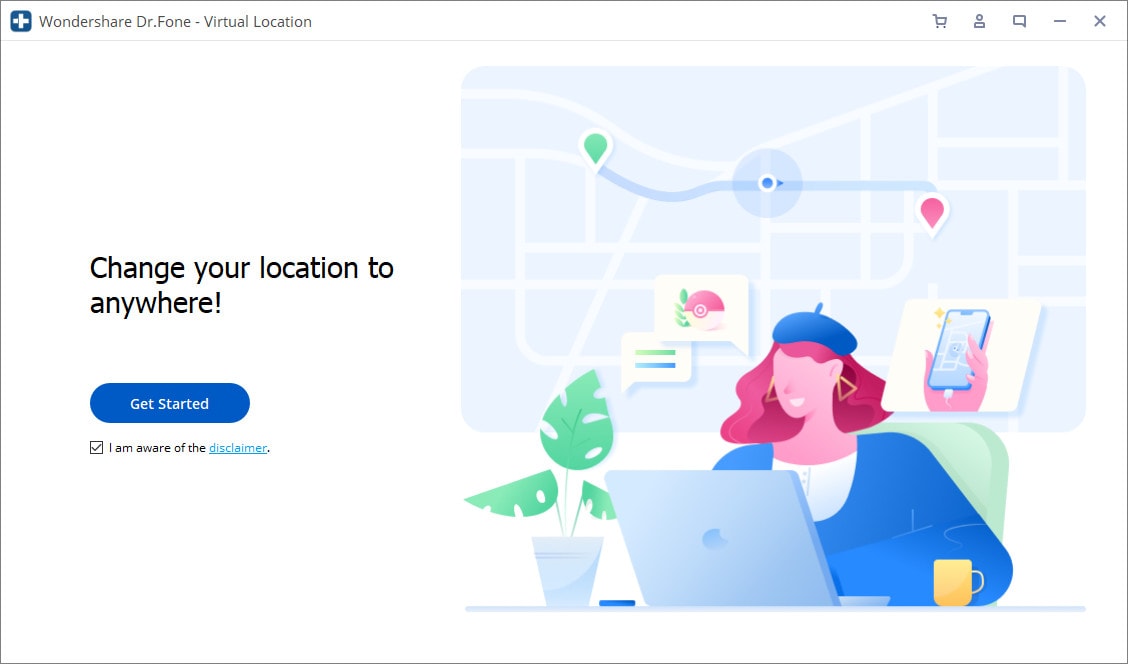
Step 3. Your actual location will be visible, and you can see it in the window, but if it’s appearing, you can see it by clicking on the location button on the lower left bottom of the screen.
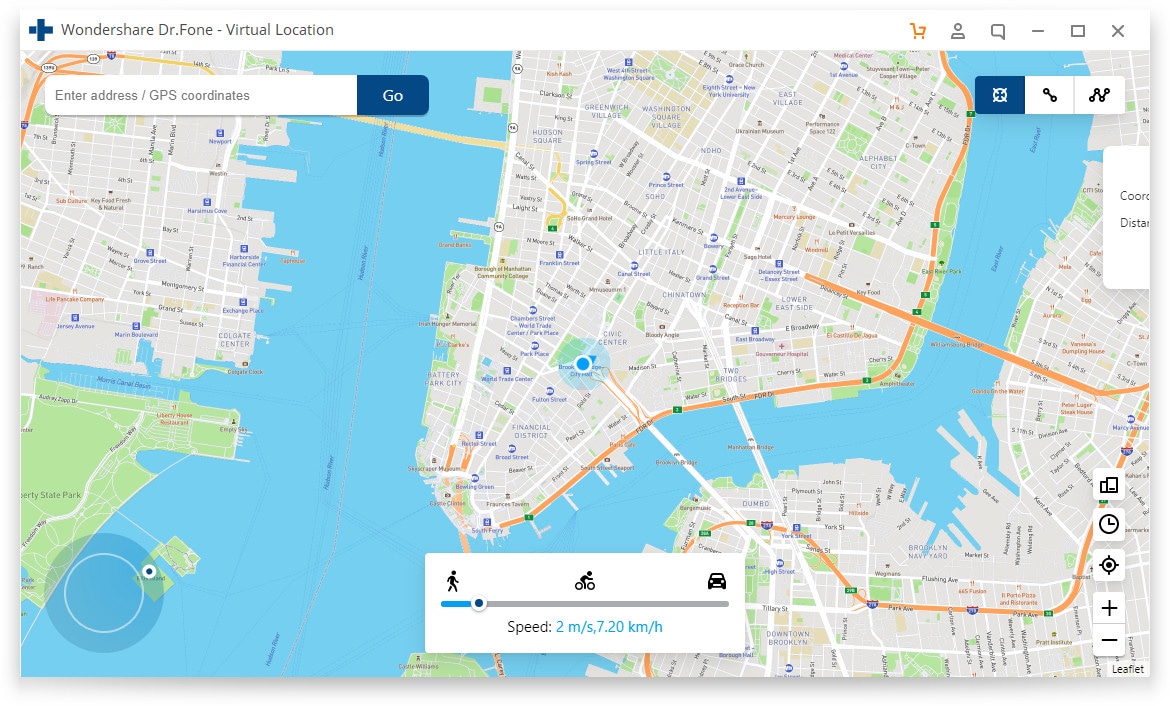
Step 4. By clicking the third button from the upper right corner, then “teleport feature” will be activated. Now, you can put the location’s name where you want to go and click on the “Go” button at the end.
Step 5. On your computer screen, a pop-up will appear on reaching your required location, showing you the distance between your desired location. You have to click on the “Move Here” button, and this is how you will successfully spoof GPS location in an iOS device. Your iPhone will now display the spoofed location to all the apps installed.
Simulating the Route Between Two Locations Using Dr. Fone Location Spoofing
Step 1. You have to find and click on “one-stop-route,” that’s appearing in the upper-right corner of the screen.
Step 2. You have to select a location that will be shown as your spoofed location, and a pop-up will display you the distance between your entered location and your current location.
Step 3. At this step, there’s an option that will help you choose the mode of speed, and it will show the same speed on Map showing you driving, cycling, or walking between these two points and hit the “Move Here” button.
Step 4. A new pop-up will appear on your screen after the previous step, and it will ask you to enter the number for; many times, you will move around the two locations, and you have to enter a number and click on the button that’s named as “March.”
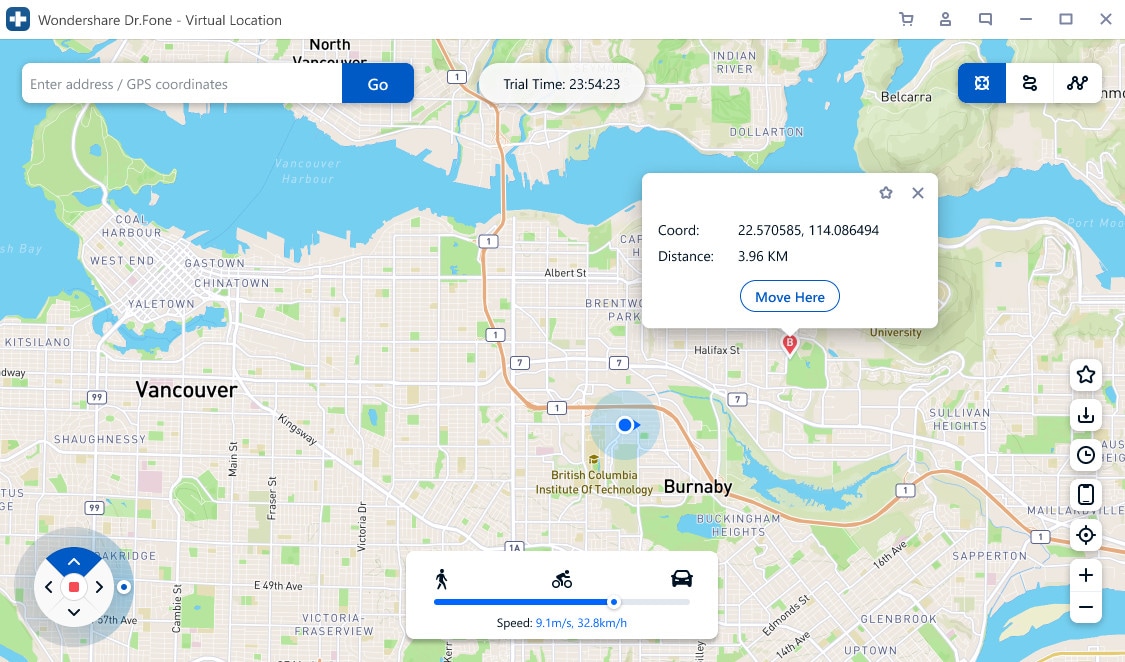
Step 5. Congratulations, now you have activated the location changer, and the simulation will begin according to your chosen speed.
Part 2: Change GPS location on Android Phone
Looking to know how to change GPS location on Android without using any tool, read this part. A user should check and analyze one thing before choosing a GPS spoofing application: location accuracy. Please keep something in mind that are listed below:
- Navigation on the Map should be easy.
- Location spoofing should be working.
- Location will be accurate up to 20 meters.
- You can track your friends or colleagues with this.
Many apps on Google Play Store spoof GPS location on Android, but this is a Fake GPS location app. You can install as per your needs as you like. You can read the part below that describes the whole way to use the Fake GPS location app, and each location spoofing app will work similarly.
How to Change GPS Location on Your Android device?
Step 1. Installing the App
Install the Fake GPS Location app from the Google Play Store, launch it on your phone, and allow access to the features that the app will require.
Step 2. Enable your GPS location from the settings of your android device.
Step 3. Go to “Settings” > “Developer options” and “Allow mock locations.”
Step 4. Enter a name in the search bar, or you can also move the pointer towards a location on Map that you want to show as your spoofing location. Once you have selected a location, click on the Play button to activate your spoofing location.

Part 3: Final Words
Location-based apps and GPS-based services have provided many benefits to humans through technology. GPS features are a compulsory part of every intelligent device, whether a smartphone, computer or smartwatch. We hope you have a clear view of how to fake GPS locations on Android and iPhone devices. Dr. Fone Virtula Location is one of the reliable and trusted tools used by many users around the globe.
Follow Techdee for more!




