Did you purchase a new device and search for the best ways how to restore WhatsApp messages on a new phone? We understand that many users are upgrading to new phones like Huawei Mate 50 and iPhone 14, but they don’t know how to transfer their WhatsApp data properly.
Luckily, there are many ways that you can use to transfer WhatsApp data from one device to another. In this article, we will guide you through everything about how to restore WhatsApp messages on a new phone.
Read These FAQs Before You Get Started
Before you look for the best effective ways to get your problem resolved, there is a must-have reading guideline for you and you can avoid some mistakes.
Question 1. Will I lose my WhatsApp conversations ff I change phones
That depends. If you change to the same operating system like from an old Samsung to a new Samsung S22 Ultra, then you can restore whatsapp business alternative backup to new phone without data loss.
Remember to create a backup file before transferring data from one device to another. You can easily create the backup by going to Settings and clicking the “Chat Backup” option.
If you switch from Huawei to iPhone 13 or iPhone 14 Pro, then it will be very hard to transfer WhatsApp from Huawei to iPhone. Because Android and iOS belong to different ecosystems.
Question 2. Can I move WhatsApp to my new phone for free?
Yes, it is possible to move WhatsApp to your new phone for free. In fact, WhatsApp has recently released a new app named Move to iOS that helps transfer WhatsApp from one device to another.
However, it has some drawbacks, such as factory resetting your iPhone, and sometimes your phone gets stuck during the process. This is when iToolab WatsGo – WhatsApp Transfer, Backup & Restore comes in handy. It helps transfer WhatsApp data from Android to iPhone and vice versa. You don’t need to perform a factory reset while using this app.
Question 3. How do I transfer my WhatsApp to another phone without losing everything?
As what we have mentioned above, if you transfer WhatsApp from Android to Android, or iPhone to iPhone, just follow the steps below to transfer WhatsApp to another phone without losing the data.
- Open WhatsApp and click the “WhatsApp Settings.”
- Click the “Chats” option and hit the “Chat Backup” button.
You can choose to backup WhatsApp to Google Drive/iCloud, and then restore from cloud backup.
However, it is not easy to transfer WhatsApp from Android to iPhone. You have to download a third-party application for this purpose. Below we have mentioned a tool you can use to transfer WhatsApp to a new phone with one click.
How to Transfer WhatsApp to New Phone with a High Success Rate
How to restore WhatsApp messages on a new phone? iToolab WatsGo – WhatsApp Transfer, Backup & Restore is one of the best tools that helps transfer WhatsApp from one device to another, no matter what you are holding an Android or iPhone right now. This application is compatible with the latest Android 13 and iOS 16. Apart from that, it has a high success rate compared with Move to iOS WhatsApp Transfer, which means you can transfer everything without losing single bite. Outstanding features of iToolab WatsGo are as follows:
- You don’t need to perform a factory reset to iPhone to transfer WhatsApp data;
- You can effortlessly transfer WhatsApp to another phone without losing your important files;
- Users can transfer WhatsApp from Android to iPhone, iPhone to Android; Android to Android and iPhone to iPhone within a few minutes;
- Transfer large files without deleting any data before you get started;
5. You can easily transfer various things, including messages, files, contacts, videos, and more than 20 data types;
6. It supports more than 6000 Android devices: Huawei, Samsung, Oneplus, Xiaomi, Oppo, Vivo, ect;
7. Free to backup WhatsApp to PC without iCloud or Google Drive;
8. Keep WhatsApp backup history and restore WhatsApp backup to different devices.
These were the amazing features of iToolab WatsGo. If you don’t know how to use it, don’t worry; the guide below will definitely help you.
How to use iToolab WatsGo with a step-by-step Guide
How to transfer Whatsapp from one phone to another? Here are the simple steps you can follow to transfer WhatsApp from one device to another. In this guide, we will take Android and iPhone as an example. So, if you want to transfer WhatsApp data from Android to iPhone, follow the steps below.
Step 1. Go to the iToolab official website, and from there, download the WatsGo application. Launch the tool and navigate to WhatsAp transfer, click the “Start” button.
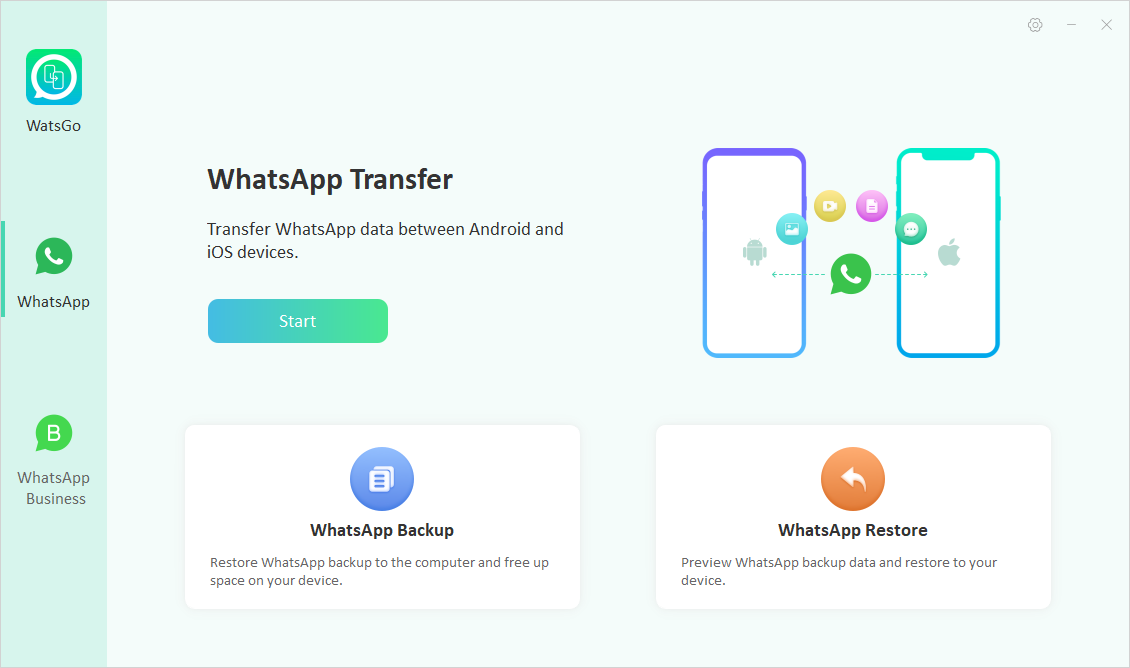
Step 2. Next, you must connect your iPhone and Android devices to the PC. Make sure that USB debugging is enabled on the Android device. And don’t forget to click the “Trust” option on your iPhone. Once you are done, click the “Transfer” button.
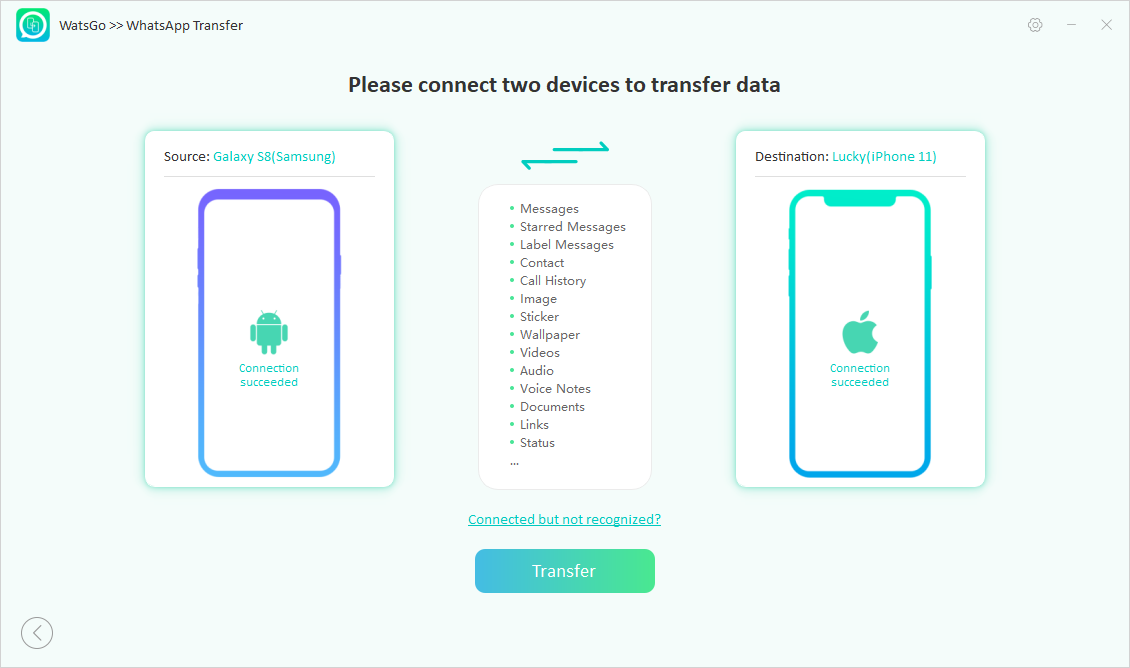
Step 3. Now, backup your WhatsApp data, and for that, you can follow the instructions mentioned on the screen. Once the backup is done, click the “Continue” option. Once the backup process is completed, your WhatsApp data will start to obtain the WhatsApp backup.
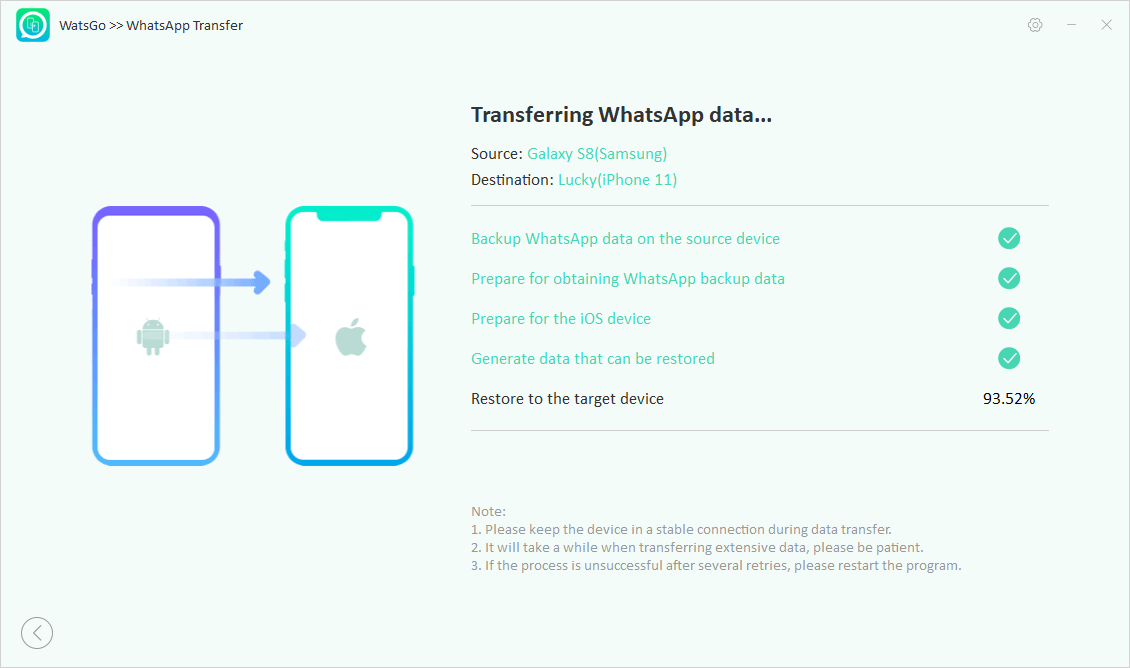
Step 4. Make sure your WhatsApp account is activated on your Android device. For that, you can follow the instructions on the screen. After the account is activated, check if you have logged into the WhatsApp account on your iPhone. Finally, Android will convert the format so that it can work easily on your iPhone device.
Step 5. Once the data is transferred, you will see the “Transferred WhatsApp Successfully” message on the screen. This message will show that you have finally transferred your data to your iPhone.
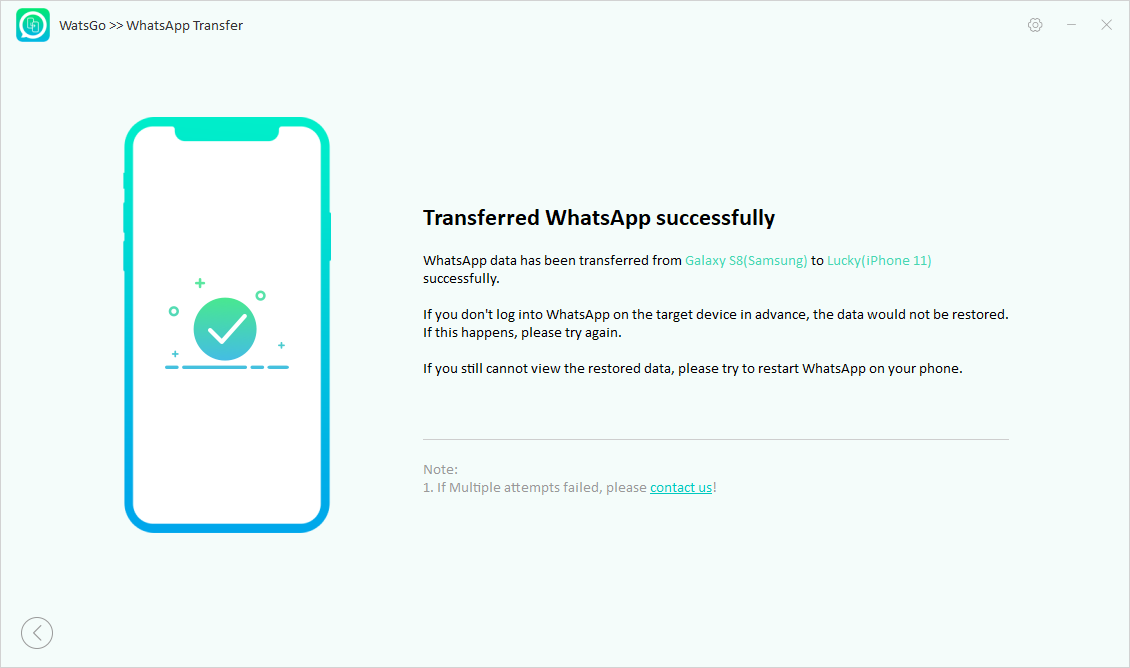
These are the steps that you can use to restore WhatsApp messages on a new phone. All these steps are simple, and anyone can follow them without facing any issues. In case your WhatsApp is not transferred properly, we suggest repeating the steps again.
Final Words
So, you have finally learned how to move WhatsApp to a new Phone using iToolab WatsGo. This software is amazing and will transfer your WhatsApp data in no time. The good thing is that it has the highest success rate as compared to other tools, which means you can transfer everything in no time.
Follow Techdee for more!





