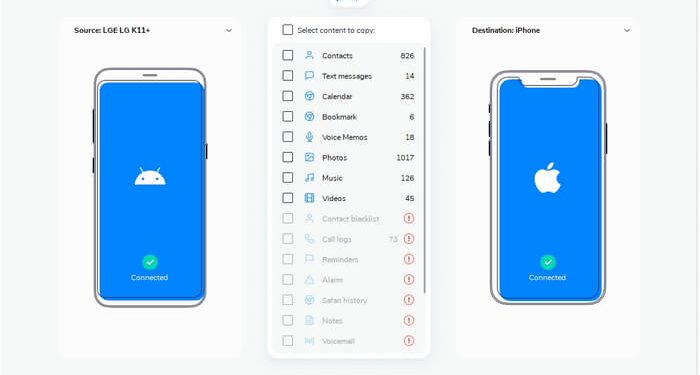How to Transfer Android Data to iOS Fast?
Have you recently switched to iOS and looking for ways to transfer your important data from an old Android device to a new iOS device? That seems totally impossible as iOS has a very restricted ecosystem and the possibility to transfer data between two devices is difficult.
But one way through which you can send over 18 types of data from Android to iOS is MobiTrans, which will save you a lot of time and safely transfer all your data between two devices. The best part is that you can also transfer WhatsApp from Android to iPhone too. It gives you a feature to create a backup on your desktop and restore it whenever you want.
Moving ahead, we will be throwing light on the features of MobiTrans, pricing, compatibility, and a quick setup guide.
What is MobiTrans?
MobiTrans is a feature-packed tool that helps to create a backup, restore a backup, transfer WhatsApp data without any hassle. In case you do not have a PC, MobiTrans has a mobile version for the software and a separate app, Wutsapper for Android to transfer WhatsApp from Android to iOS without a need for a PC.
The software is developed by Wondershare technologies, well known for its problem-solving softwares and video editor Filmora. It is available for Windows, macOS, Android, and iOS devices making it more accessible for the masses.
The data can be transferred from iOS to Android smartphones, and tablets, from iOS to iOS, and to Windows smartphones also. As compared to the traditional data sharing methods such as Bluetooth, MobiTrans is 3 times faster, secure, and reliable.
Let’s further discuss its features and see what are the capabilities of this software.
Features of MobiTrans
Phone Transfer
The primary feature of MobiTrans is to transfer data from one device to another irrespective of what type of device you want to transfer the data to. You can transfer data from Android to iOS/Android/Windows Phone and Vice versa.
MobiTrans has the best data transfer rates and takes care of data security while sharing.
Highly compatible
MobiTrans is not just made for PC but also for macOS, Android, iOS, and Windows Phone. This makes it easier to transfer data between multiple devices without having to look out for software for every other operating system.
In iOS, it supports iOS version 5 and up, while in android it supports version 2.1 and up. While in Windows Phone, it supports 8 and 8.1, and for PC, all versions of Windows, that are, Win 10/8.1/8/7/Vista/XP are compatible with the software. The mac version 10.8 and later are supported as well.
WhatsApp Transfer
You can transfer Whatsapp data from one device to another efficiently with MobiTrans. Whether you want to transfer from android to android or iOS to Android or vice versa, MobiTrans will do it for you without taking much time.
Create Backups
If you are giving away your smartphone to the service center or your younger brother, you can take a full backup of the documents, images, videos, contacts, and other data on your computer using MobiTrans.
MobiTrans also makes it possible to take bookmark backups of the chrome browser app, reminders, notes, and even the ringtone of your device.
Restore Backup
Since you can create a backup, restoring data from backup is an obvious feature. MobiTrans allows you to restore data that you have backed up using it. You don’t have to worry about resetting your device to restore the data, you can even preview the data you want to restore and even restore selective data from the backup.
Easy to Use
You do not have to go through half a dozen of guides or tutorials to learn using MobiTrans. It is simple and amazing. Just connect your device to the computer, select the feature you want to use, and follow the on-screen instructions.
Pricing
In this section of the article, we will closely look at the price of MobiTrans for different devices.
Windows (Yearly):
- Phone Transfer: $29.99
- WhatsApp Transfer: $29.99
- Full Features: $39.99
Windows (Lifetime)
- Phone Transfer: $39.99
- WhatsApp Transfer: $39.99
- Full Features: $49.99
macOS (Yearly):
- Phone Transfer: $44.99
- WhatsApp Transfer: $44.99
- Full Features: $54.99
macOS(Lifetime):
- Phone Transfer: $59.99
- WhatsApp Transfer: $359.99
- Full Features: $69.99
These licenses are only for one computer and 5 devices. All of the features work in the paid version, with no restrictions or limitations.
How to Transfer Data From One Device To Another Using MobiTrans?
Those who have never used MobiTrans should consider reading this short guide where we discuss the steps to transfer data from one device to another.
- The first step is to download and install the software from the official website. You can click here and the download will start itself.
- Install the software and launch it, make sure the devices are connected to your system and are detectable.
- The phone transfer feature is in the middle, click on the transfer button.
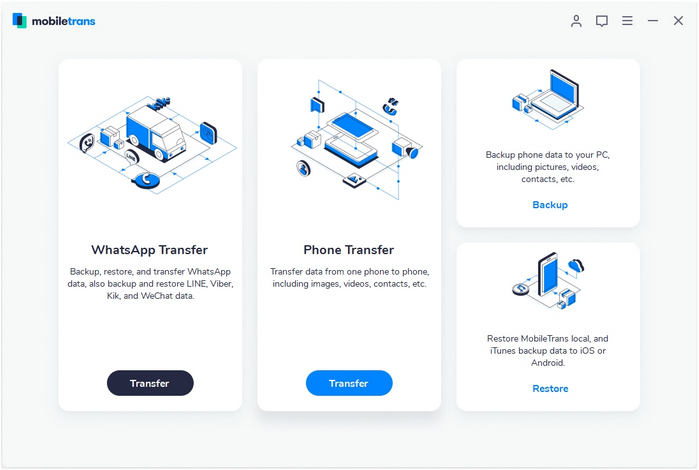
- Now select what type of data you wish to transfer. You can select multiple options at once.
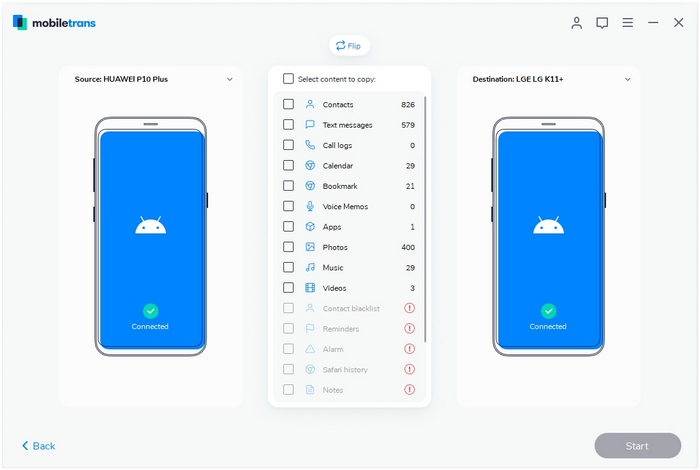
- That’s it. Hit the start button and let the process complete.
Similarly, you can use the backup, restore, and WhatsApp transfer features.
Bottom Line
MobiTrans is a feature-packed tool that not only helps you to transfer data but also create backups, transfer WhatsApp data and restore data. We have discussed all the possible information about the software in this article along with its pricing and download links.
Follow Techdee for more!