With the development of social media and messaging apps, GIFs are growing more and more popular. No matter what mood you’re in, you can post a GIF or send it to your friends to express your feelings. Since GIFs are better at showing emotions than pictures and have a smaller size than videos, they play an important part in social media like Instagram and Facebook. But what if you can’t find the right GIF you want? No need to worry. Here in this article, easy-to-use software and flexible apps are introduced to you. Please keep reading and pick the one which suits you best.
Part 1. What is a GIF
GIF is short for Graphical Interchange Format. It is an image format invented by Steve Wilhite, a US software writer. To summarize, GIFs combine a series of images to form a fluid movement, more like a soundless video that is usually 5 seconds long. The invention of GIF starts a way to animate images in small file sizes. It perfectly matches people’s need to express feelings and doesn’t slow down web pages so that it gains popularity quickly.
Part 2. Professional Way to Make GIFs with Editing Features
The FVC Free Video to GIF Maker is the perfect solution for you to convert videos to GIFs easily. On the one hand, it’s totally free to use. On the other hand, it supports almost all popular formats, including MP4, M4V, MKV, MOV, 3GP, WebM, etc. If you want to turn a specific part of a long video, you can trim it to achieve that. This easy-to-use software even provides editing features to make your output GIFs more interesting and attractive. Most importantly, no fancy or skilled editing ability is required. Everyone deserves a try on it. Now, follow the easy-to-learn guide to learn how to use it.
Step 1. Download & Install
Go to the official website of FVC Free Video to GIF Maker. Download and install it on your computer. Then launch it.
Step 2. Import Video
Click Add File in the top-left corner of the interface. Then select the wanted files from your computer.
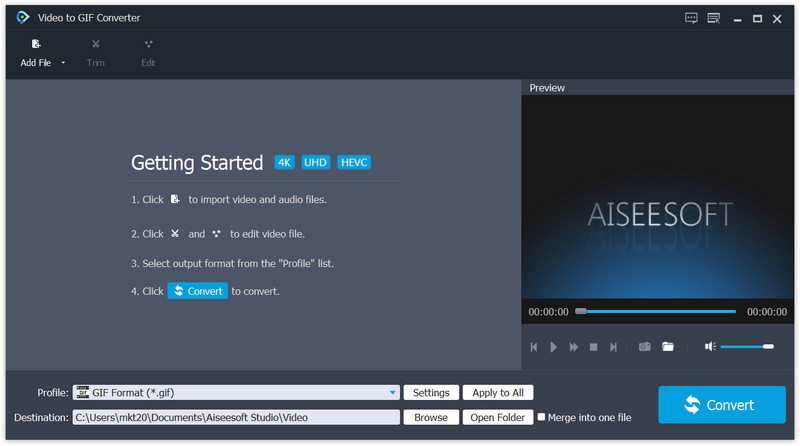
Step 3. Trim Video
Check the box in front of the added video. Then click Trim from the top menu bar. You can clip the video by dragging the progressing bar or changing the time down below. Finally, hit the OK button.
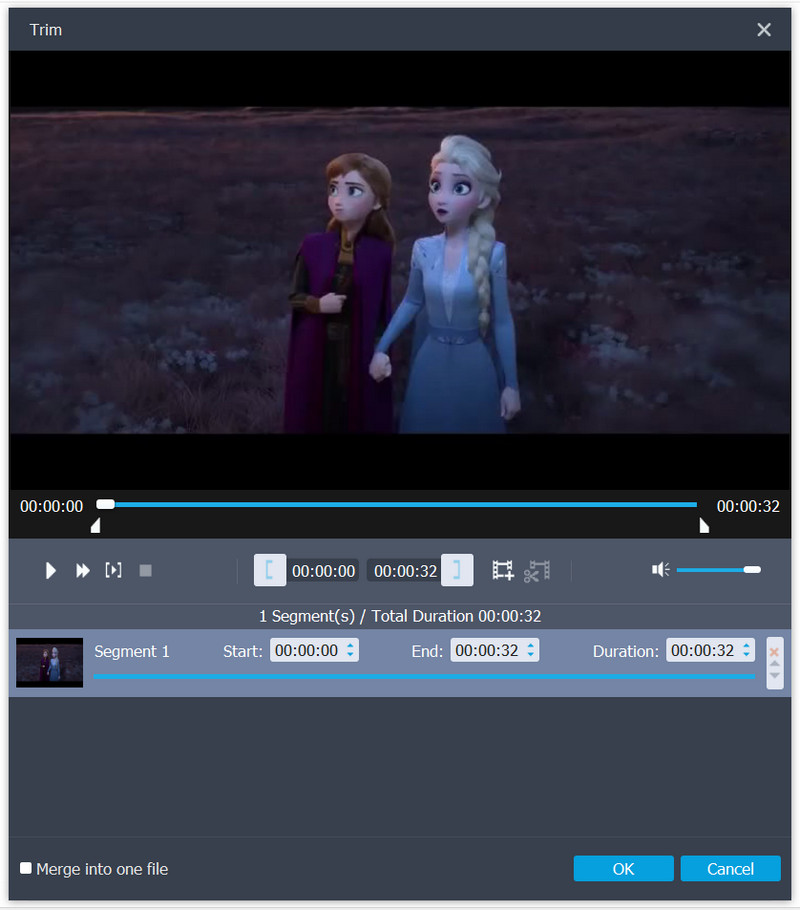
Step 4. Convert to GIF
Click the Profile list at the bottom. Locate General Video and choose GIF. Then choose the destination folder and click Convert.
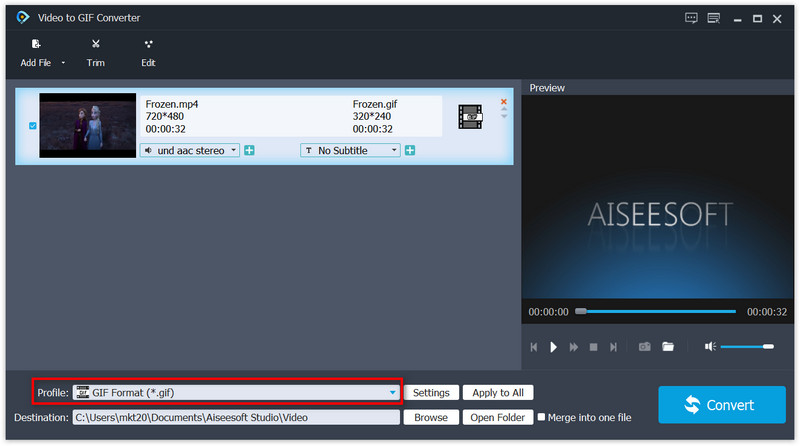
Part 3. How to Make GIFs on Mobile Conveniently
Since people use GIFs on social media which are easily accessible on phones a lot, making GIFs on mobile is definitely an excellent choice. This part will show you several best apps that help you turn videos into GIFs easily.
GIF Toaster – GIF Maker
GIF Toaster is a useful GIF tool for iPhone. It can convert photos, videos, burst photos, and live photos to animated GIFs. With it, you are allowed to convert all kinds of media formats to GIF easily. And the output quality is high. Then how to use it? Follow the 4 simple steps:
Step 1. Select the video which you want to convert to GIF.
Step 2. Set encoding options.
Step 3. Select the “Start Encoding” button.
Step 4. When the encoding is done, go to the “GIF” tab and check the created GIF.
GIFShop
GIFShop is an all-in-one free GIF-making application for Android. You can use it to create and edit animated GIFs in your style. The output GIF is without a watermark and in high quality, instead. The interface of this app is both beautiful and intuitive. Powerful features like trimmer, filters, stickers, etc. are also supported. You can trust it and just import your videos. Read the steps and have a try yourself:
Step 1. Open the app and tap “Videos -> GIF”. then select the wanted videos from your phone.
Step 2. Edit the GIF as you like.
Step 3. Select the quality, resolution, and format. Then tap “Confirm”.
Step 4. Export the GIF and then share it on social platforms with one click.
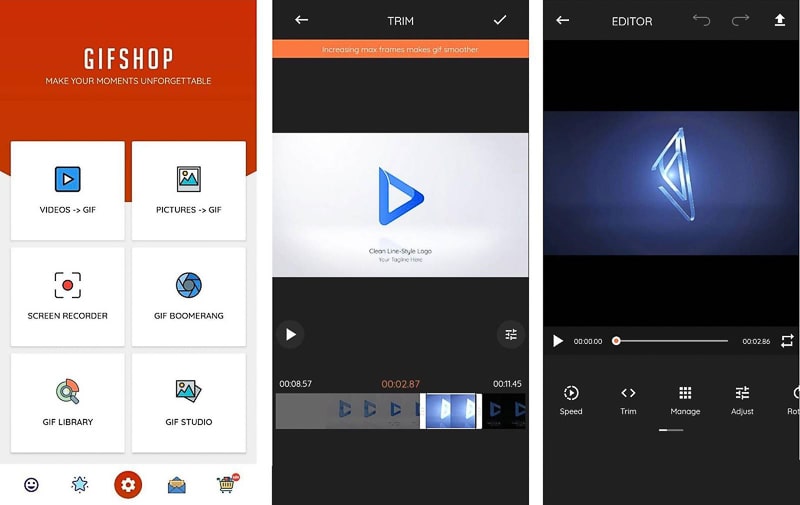
GIF Me!
GIF Me! is a good choice to turn short videos into animated GIFs. It is available on iPhone and Android. You can both import videos to it or capture a small moment of your life and make GIFs. In addition, you can add a filter to make your GIFs more interesting. After you get your satisfying output GIFs, you can easily share them on social media such as Facebook, Twitter, Google+, etc. in one click. Now, follow the steps and make GIFs with your personal style:
Step 1. Select “Import Videos From Library” in the initial interface or others according to your need.
Step 2. Adjust the video time by dragging the progressing bar. You can also change the Frame rate and Size of it.
Step 3. Tap the “Create” in the top-right corner and view your GIF.
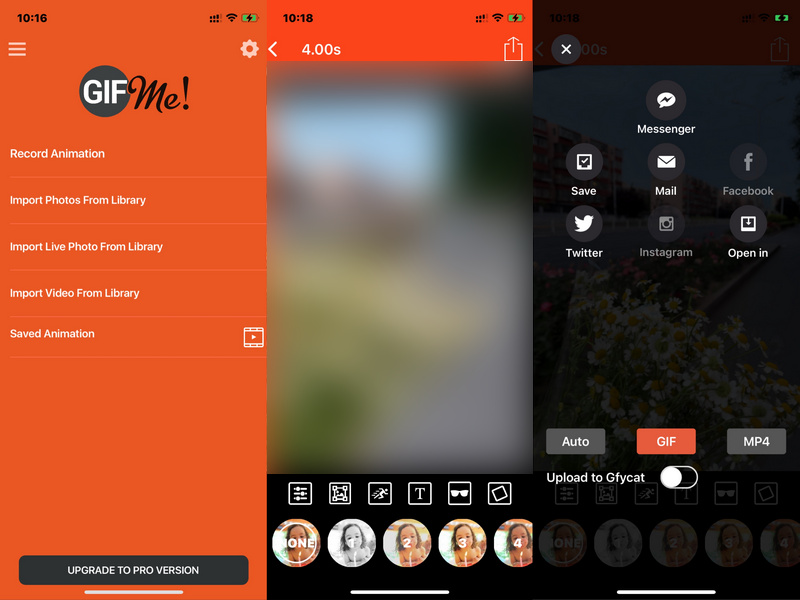
Making GIFs on your phone is convenient. But it sacrifices professionalization and chances of more choices. Here comes the advanced version of GIF maker. With the software introduced in Part 2, you can acquire both stunning features and convenience.
Conclusion
This article introduces useful apps and professional software for your convenience. The former is convenient and the latter provides more choices. After reading carefully, you can choose the appropriate one and have a try yourself.
Follow Techdee for more informative articles.





