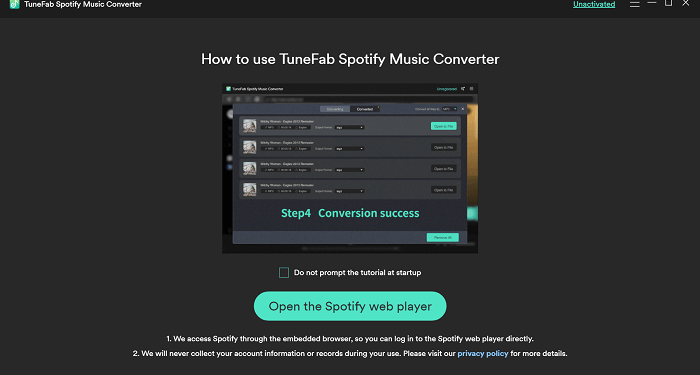Instead of subscribing to Spotify premium for enjoying the Spotify songs playback with all kinds of limitations, more users are willing to find a reliable Spotify music converter to convert Spotify to MP3 or other mainstream formats to play offline on all devices without hassle.
So today, we will recommend the best Spotify music converter of 2022, TuneFab Spotify Music Converter to you after careful testing. With it, you are sure to enjoy Spotify music playback like millions of other global users of the software. Now, let’s get started to see what makes TuneFab Spotify Music Converter stand out exactly!
TuneFab Spotify Music Converter Overview
When Spotify has employed the DRM encryption to prevent you from enjoying Spotify songs offline freely, TuneFab Spotify Music Converter is a program working to decrypt the encryption and bring freedom to all Spotify songs, playlists, and podcasts, boosting a more convenient offline music playback experience.
You are able to convert Spotify songs into audio files encoded with mainstream formats such as MP3, M4A, etc. without DRM protection, thus they are available to transfer the songs for streaming on any device without limitations.
Features Attributing to TuneFab Spotify Music Converter’s Great Reputation
Why TuneFab Spotify Music Converter become outstanding among all of its competitors? Here are some highlighted features you should not miss:
#1. Embedded Spotify Web Player
TuneFab Spotify Music Converter has integrated the Spotify web player inside the software, which even enables you to directly log in to your free accounts to process the Spotify music download like a premium user – even without subscribing to it! Replacing the traditional copy-and-paste method, TuneFab Spotify Music Converter enables you to directly drag and drop Spotify to process the download more conveniently and efficiently.
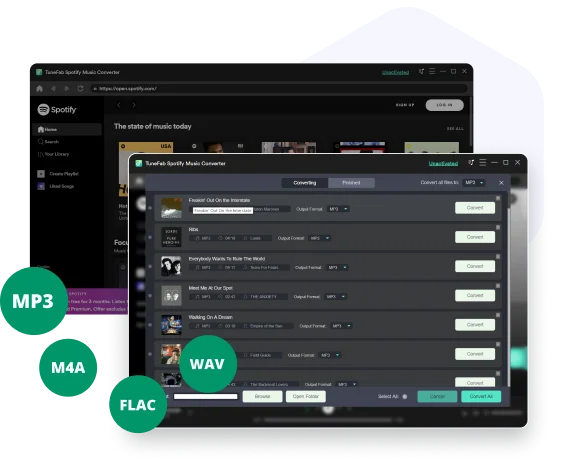
#2. Optional Output Settings Available
By providing the mainstream formats such as MP3, M4A, WAV, and FLAC to output the downloaded Spotify songs, you are able to make them playable on all devices with any media player. Additionally, TuneFab Spotify Music Converter offers customized sample rates as well as bitrate settings to let you decide the output quality by yourself. In this way, you are able to grasp Spotify songs offline with the quality you desire freely according to personal requirements.
#3. ID3 Info Preservation
Another highlight of TuneFab Spotify Music Converter should be its ability to preserve the full ID3 tags for each downloaded Spotify song. You are available to check the detailed info such as the artist, album, genre, etc. of Spotify songs after downloading them offline, which makes it simpler to organize the offline music library without hassle.
#4. High Efficiency in Spotify Music Download
TuneFab Spotify Music Converter enables the acceleration tech to ensure high efficiency in downloading Spotify songs. With stable network conditions, the software is able to speed up the music conversion to 5X or even faster. In addition, the batch download feature also helps people to save much time, especially when there is a batch of songs required to download simultaneously.
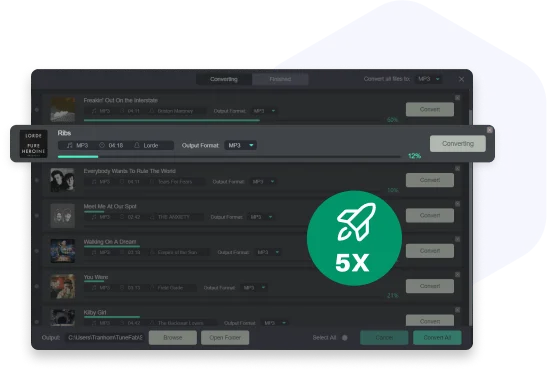
How to Convert Spotify to MP3/M4A/WAV/FLAC via TuneFab Spotify Music Converter
With the Spotify web player interface and intuitive design, converting and downloading Spotify songs to MP3/M4A/WAV/FLAC will be a pretty simple task via TuneFab Spotify Music Converter. Here shows you a brief guide on how to use it:
STEP 1. Once installing the software, launch TuneFab Spotify Music Converter and enter the Spotify web player from the welcome page. You are required to log in using your Spotify account.
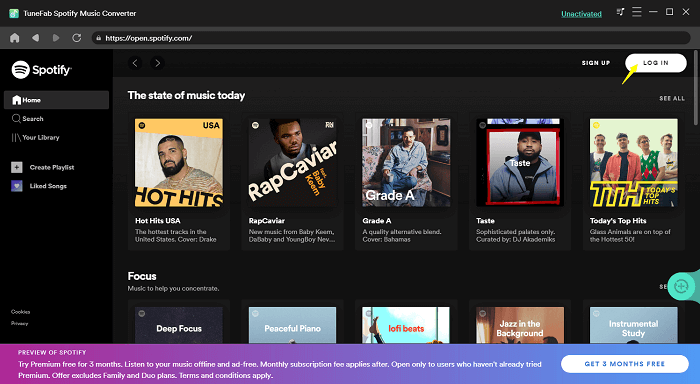
STEP 2. After login, you are available to browse the Spotify songs you desire to download offline. Once access them, directly drag to the “+” icon and the songs will be added to the conversion queue.
NOTE: TuneFab Spotify Music Converter will automatically filter the duplicates if you add them twice by accident.
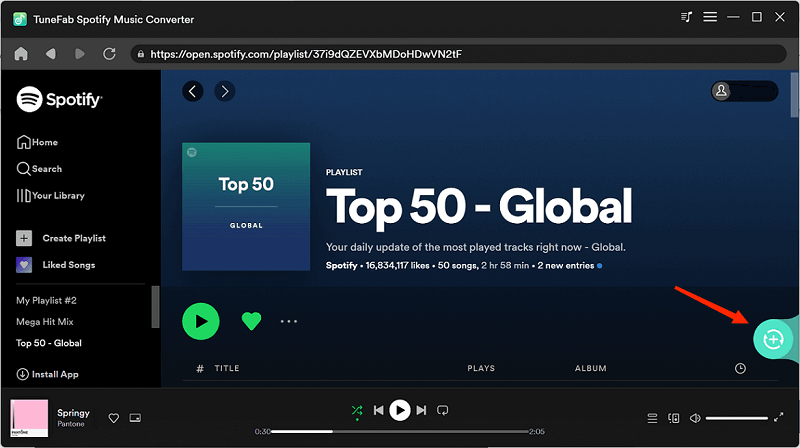
STEP 3. Now, navigate to “Menu” > “Preferences” > “Advanced” to customize the format, sample rate, and bitrate before downloading the songs.
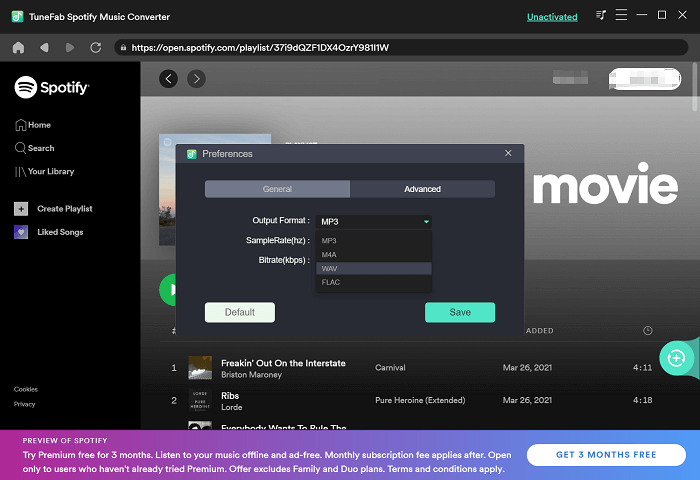
STEP 4. Finally, hit the “Convert All” and TuneFab Spotify Music Converter will process the batch download the songs right away. Just wait patiently and the software will complete it quickly for you.
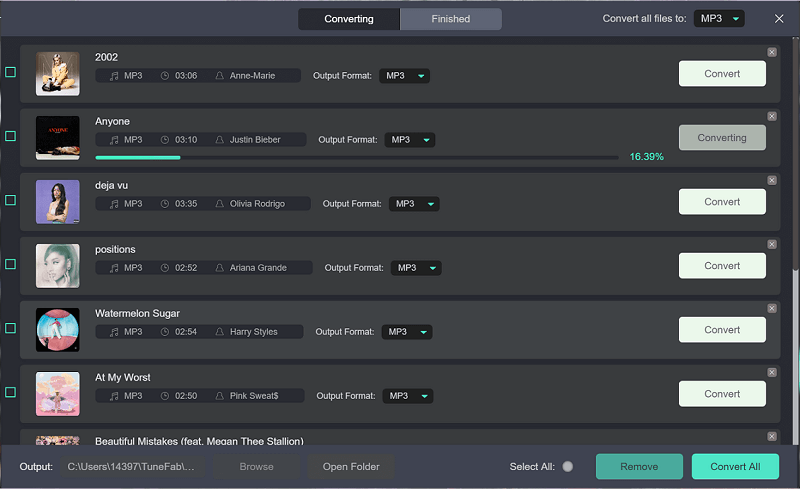
Pricing Plans of TuneFab Spotify Music Converter
TuneFab Spotify Music Converter offers a free trial for you to convert Spotify music within 3 minutes of each song to experience the core functionality. To download a full Spotify song longer than 3 minutes, you are required to subscribe to the registered plan to process it. Currently, you get 3 options from TuneFab’s online store:
1-month subscription: US$14.95
1-year subscription: US$49.95
Single lifetime: US$79.95
TuneFab Spotify Music Converter does great help to set free Spotify songs, enabling you to grasp the music from Spotify web player to MP3, M4A, WAV, and FLAC files for streaming offline on all devices and media players. You won’t waste much time as TuneFab Spotify Music Converter offers a simple setup and also intuitive design to complete the music download in batch for you. Just get started with its free trial today!
Follow Techdee for more!